Hello ,
I’m trying to customize the login form of CRM sample project . See image about what I would like to do
I’m not expert with external libraries and connected stuff (html and css…).
What I’ve done as far now.
I did try to edit the two html files under \app\CRM_PRJ_lib\libraries\grp\crm
index.html e index_text.html using Compozer as Html editor.
I deleted some texts from index.html and I leaved only the two login fields and ok button
{lang_login_message_user}
{lang_login_message_pswrd}
{lang_page_login_button}
From index_text I deleted all things but
[h=2]{lang_login_message_10}[/h] Is there someone who can teach briefly the steps to do to customize the form ?
I think that it can be interesting also for other user that are not programmers.
Thank
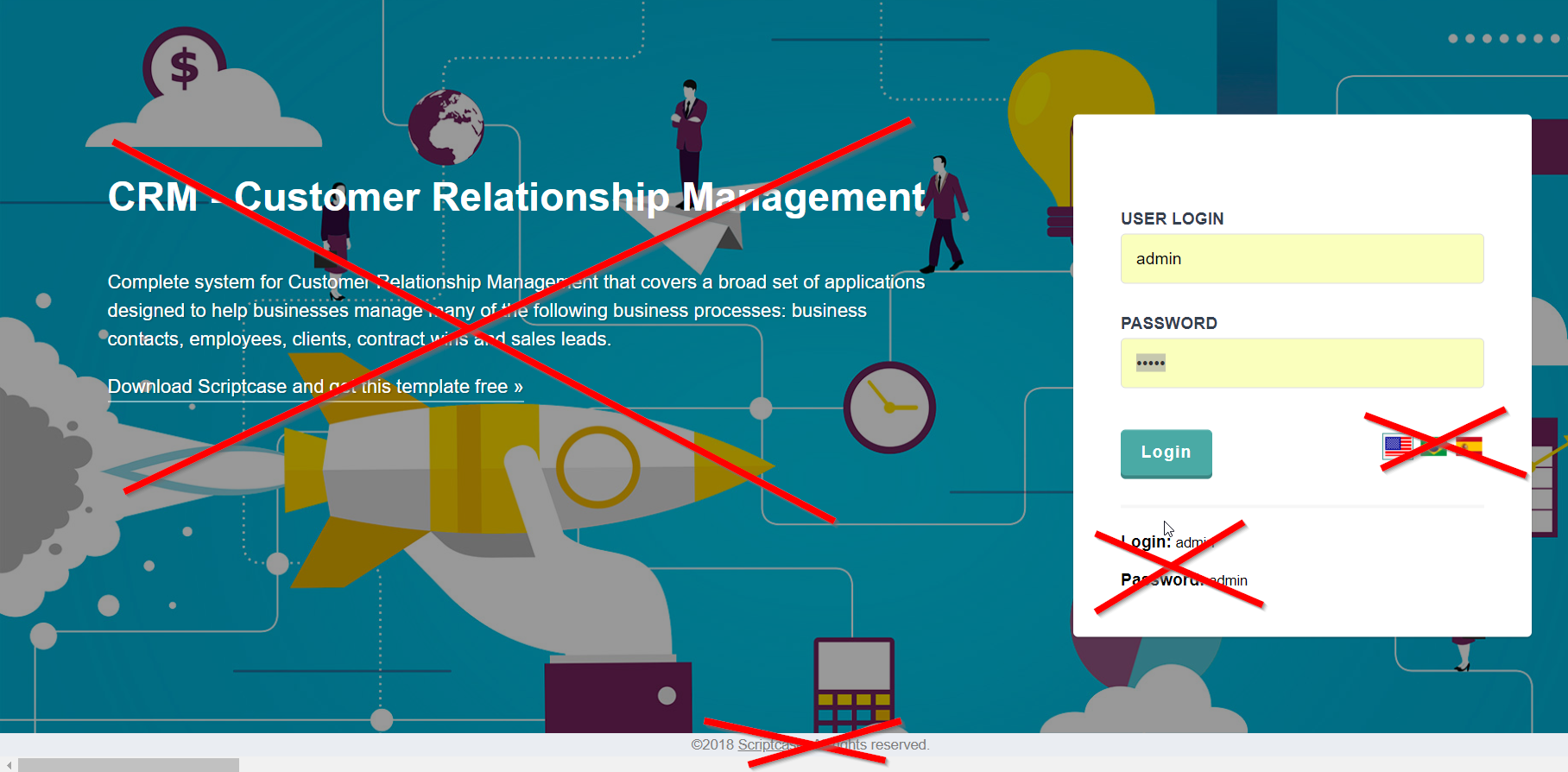

 What the index_text.html is useful for ? It makes me a bit confused because it’s similar to index.html file
What the index_text.html is useful for ? It makes me a bit confused because it’s similar to index.html file