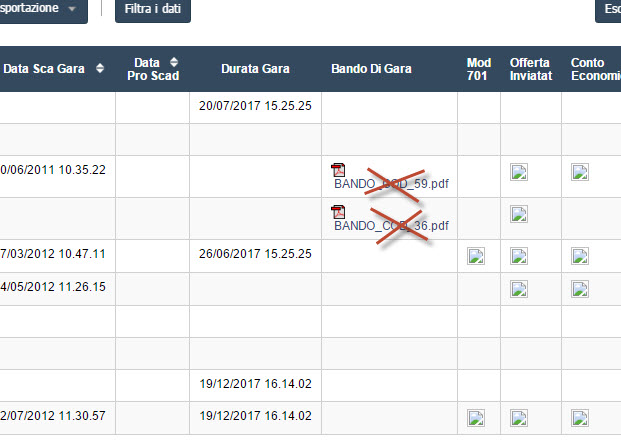Hello ,thanks Herveo
Giorgio B. has helped me on suggesting a SQLSERVER adaptation in order to show binary content.
This could be helpful for someone else that has to face the same issue.
ALTER TABLE Gare
ADD BandoDiGaraName VARCHAR(254) NULL, BandoDiGaraSize int ,
CapitolatoGaraName VARCHAR(254) NULL, CapitolatoGaraSize int ,
ProgettoInviatoName VARCHAR(254) NULL, ProgettoInviatoSize int ,
OffertaInviatatName VARCHAR(254) NULL, OffertaInviatatSize int ,
ContoEconomicoName VARCHAR(254) NULL, ContoEconomicoSize int ,
ComunicAggiudicazName VARCHAR(254) NULL, ComunicAggiudicazSize int ,
Mod701Name VARCHAR(254) NULL, Mod701Size int ,
LetteraInvitoName VARCHAR(254) NULL, LetteraInvitoSize int ,
CapitolatoTecnicoName VARCHAR(254) NULL, CapitolatoTecnicoSize int
UPDATE Gare set BandoDiGaraSize = LEN([BandoDiGara]),
BandoDiGaraName=‘BANDO_COD_’+LTRIM(RTRIM(STR(IdTrack)))+’.pdf’ WHERE [BandoDiGara] IS NOT NULL ;
UPDATE Gare set CapitolatoGaraSize = LEN([CapitolatoGara]),
CapitolatoGaraName=‘CAPITOLATO_COD_’+LTRIM(RTRIM(STR(IdTrack)))+’.pdf’ WHERE [CapitolatoGara] IS NOT NULL ;
UPDATE Gare set ProgettoInviatoSize = LEN([ProgettoInviato]),
ProgettoInviatoName=‘PRG_INV_COD_’+LTRIM(RTRIM(STR(IdTrack)))+’.pdf’ WHERE [ProgettoInviato] IS NOT NULL ;
UPDATE Gare set OffertaInviatatSize = LEN([OffertaInviatat]),
OffertaInviatatName=‘OFF_INV_COD_’+LTRIM(RTRIM(STR(IdTrack)))+’.pdf’ WHERE [OffertaInviatat] IS NOT NULL ;
UPDATE Gare set ContoEconomicoSize = LEN([ContoEconomico]),
ContoEconomicoName=‘CE_COD_’+LTRIM(RTRIM(STR(IdTrack)))+’.pdf’ WHERE [ContoEconomico] IS NOT NULL ;
UPDATE Gare set ComunicAggiudicazSize = LEN([ComunicAggiudicaz]),
ComunicAggiudicazName=‘COMUNIC_AGG_COD_’+LTRIM(RTRIM(STR(IdTrack)))+’.pdf’ WHERE [ComunicAggiudicaz] IS NOT NULL ;
UPDATE Gare set Mod701Size = LEN([Mod701]),
Mod701Name=‘M701_COD_’+LTRIM(RTRIM(STR(IdTrack)))+’.pdf’ WHERE [Mod701] IS NOT NULL ;
UPDATE Gare set LetteraInvitoSize = LEN([LetteraInvito]),
LetteraInvitoName=‘LETT_INV_COD_’+LTRIM(RTRIM(STR(IdTrack)))+’.pdf’ WHERE [LetteraInvito] IS NOT NULL ;
UPDATE Gare set CapitolatoTecnicoSize = LEN([CapitolatoTecnico]),
CapitolatoTecnicoName=‘CAPITOL_TECN_COD_’+LTRIM(RTRIM(STR(IdTrack)))+’.pdf’ WHERE [CapitolatoTecnico] IS NOT NULL ;