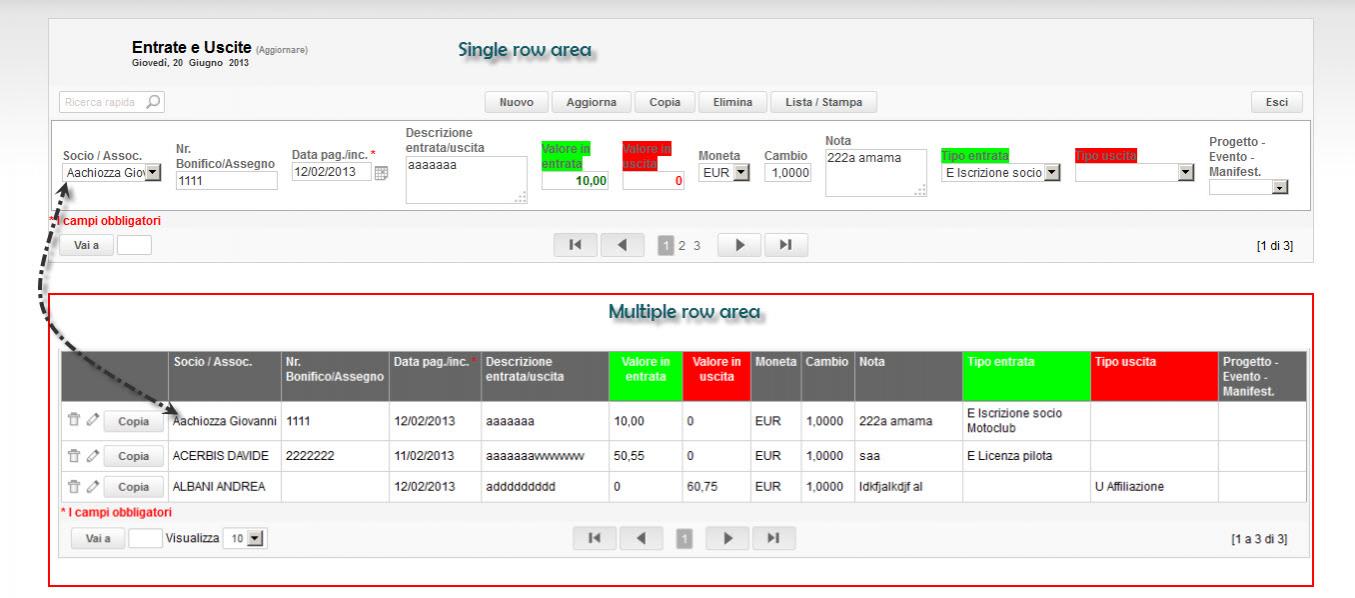Hi,
I need to split a screen form into 2 areas.
Above I would like to have the single row form with many fields to populate in order to have all them in i.e. 4 column (without the use of horizontal scroll bar).
In the second half below I would like to have an editable grid (view) where to see a kind of summary of the rows inserted by the single form.
Within the editable grid I can put some sum/total fields and also I can click on detail lens and to see the detail on above single form.
Is it possible and how ? Is it complicated ?
Is there a sample to see somewhere ?
Many thanks
Giovannino