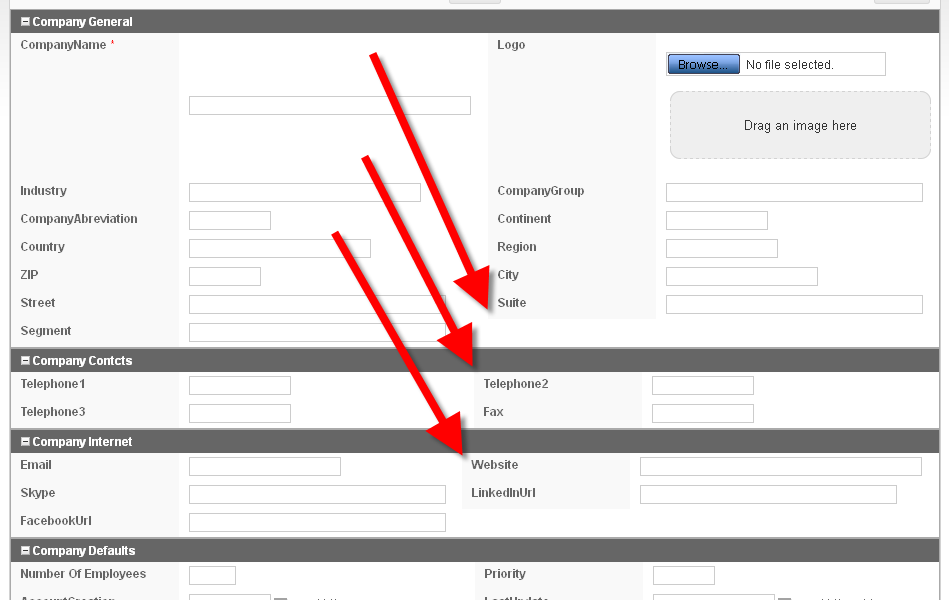I have a form with blocks placed in 2 columns. I need to align all prompts in the second block so they start in the same vertical position. I do not see any settings or way to do it.
If this cannot be done then using columns for blocks becomes useless (see screenshot)
ANY IDEAS ?
Arthur