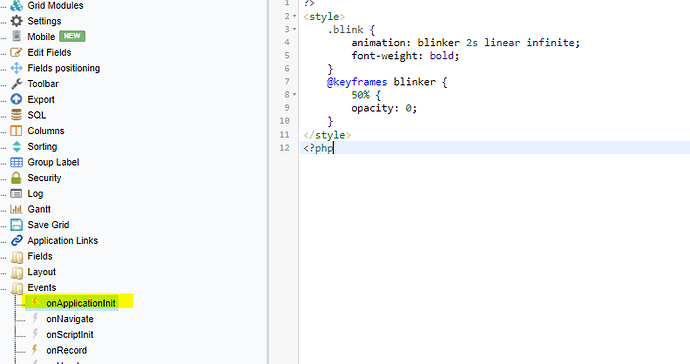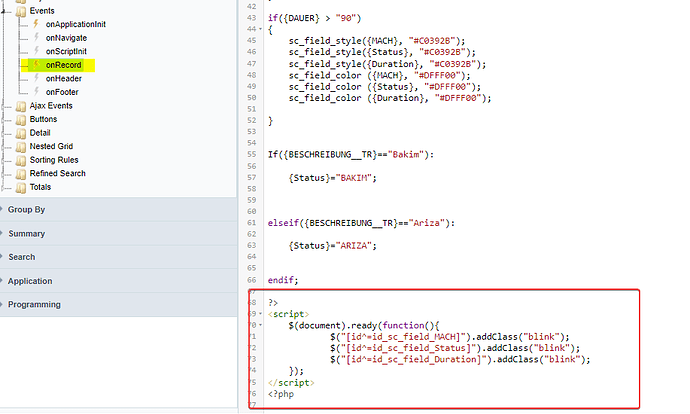Hello All,
I want to blink one of sc_field_style I’m using can you please help ?
For example I want to blink this row … sc_field_style({MACH}, “#DFFF00”);
if({DAUER} < “10”)
{
sc_field_style({MACH}, “#DFFF00”);
sc_field_style({Status}, “#DFFF00”);
sc_field_style({Duration}, “#DFFF00”);
sc_field_color ({MACH}, “#C0392B”);
sc_field_color ({Status}, “#C0392B”);
sc_field_color ({Duration}, “#C0392B”);
}