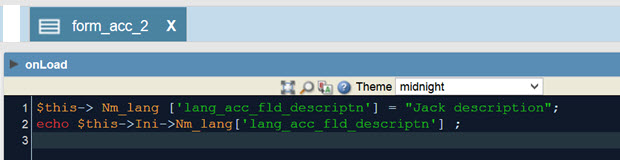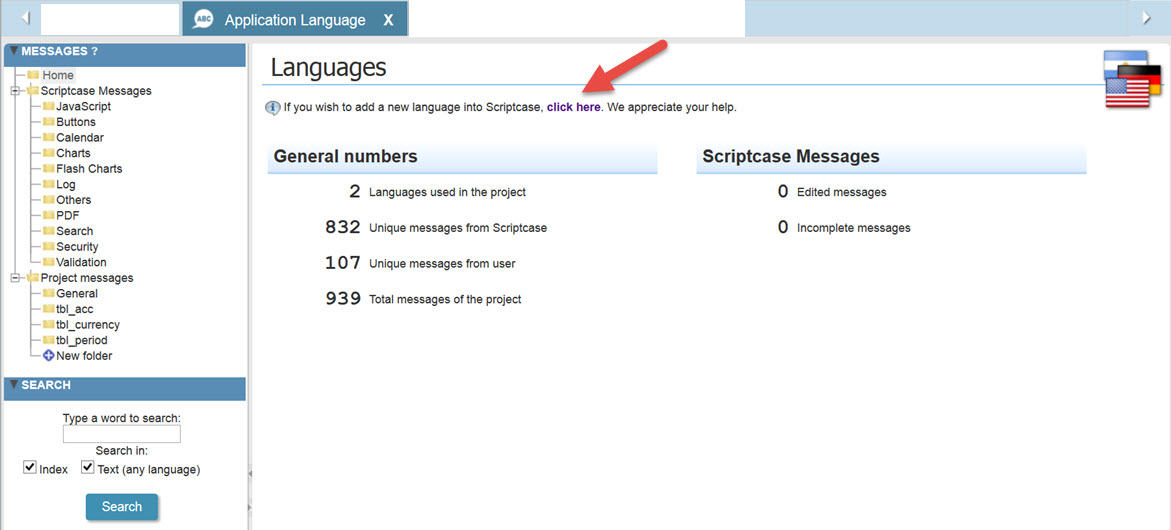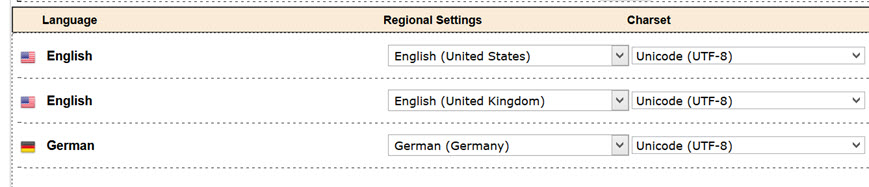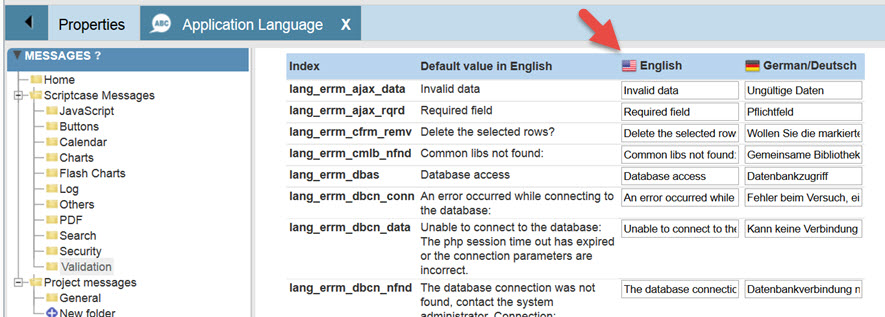In a form, I want to change the value in an array.
I added a PHP method lang_change:
$this-> Nm_lang [ 'lang_acc_fld_descriptn'] = "Jack description";
I call this method in onScriptinit
lang_change();
Unfortunately Nm_lang [ ‘lang_acc_fld_descriptn’] does not change to my new value.
Can you see what is wrong with my code above?