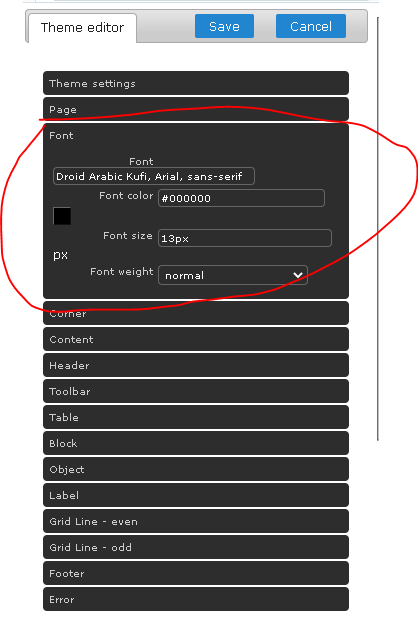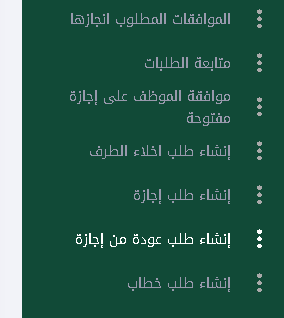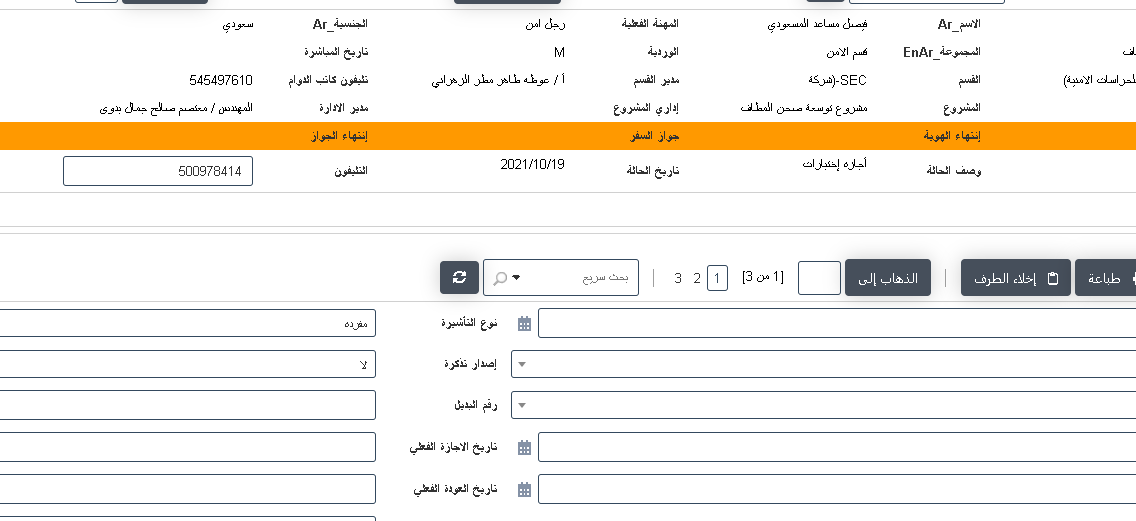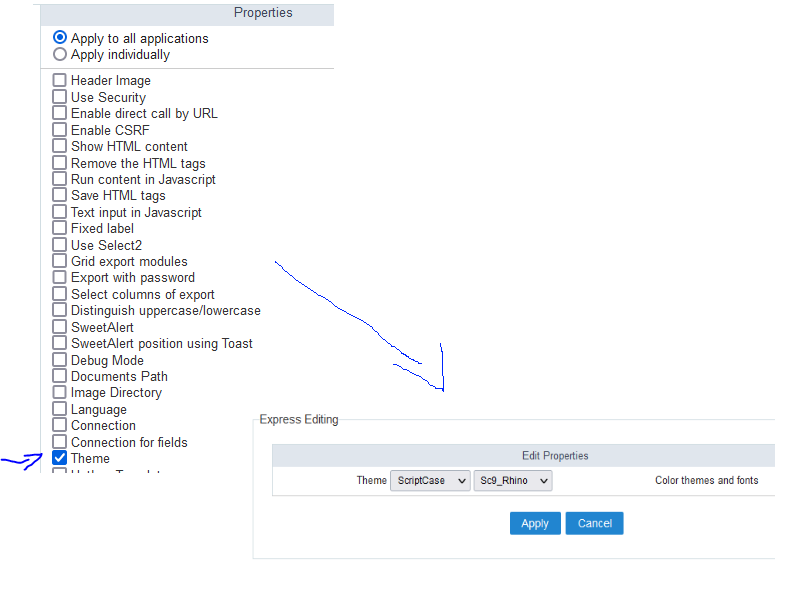How can I add a new font and change it to default font in all project`s application?
Thanks in advance
Your font for your apps, you can change it in your theme.
I offer you my sincerest regards and appreciation for your help.
Please can you help me
I want to make this font “Droid Arabic Kufi” the deafult in all application project
I try many times, and I open application themes , But it`s no way
In development your theme update should be immediate but you will need to make sure your updated themes are being deployed to production.
You will also need to reset your cache.
Thank you very much for your response.
I do that , It didn’t work either in a development or production environment
Can you to show wich sections of form your font not changes ?
You can change your theme for yours apps from
Aplication->Edit Express->Select Theme and your apps.
If the theme does not changes, possiblely you must change the font in other section in your theme.
Thank you very much for your interest in helping me.
I already made above instruction, But I don`t know How to change it?
There is a documentacion about modify themes:

Many thabks for interests.