I have searched but not found: how to define the default number of lines shown in a grid application.
Thanks for help in this simple question.

I have searched but not found: how to define the default number of lines shown in a grid application.
Thanks for help in this simple question.
sc_apl_conf(“my_grid”, “rows”, “20”);
[ATTACH=JSON]{“data-align”:“none”,“data-size”:“medium”,“data-attachmentid”:86873}[/ATTACH]
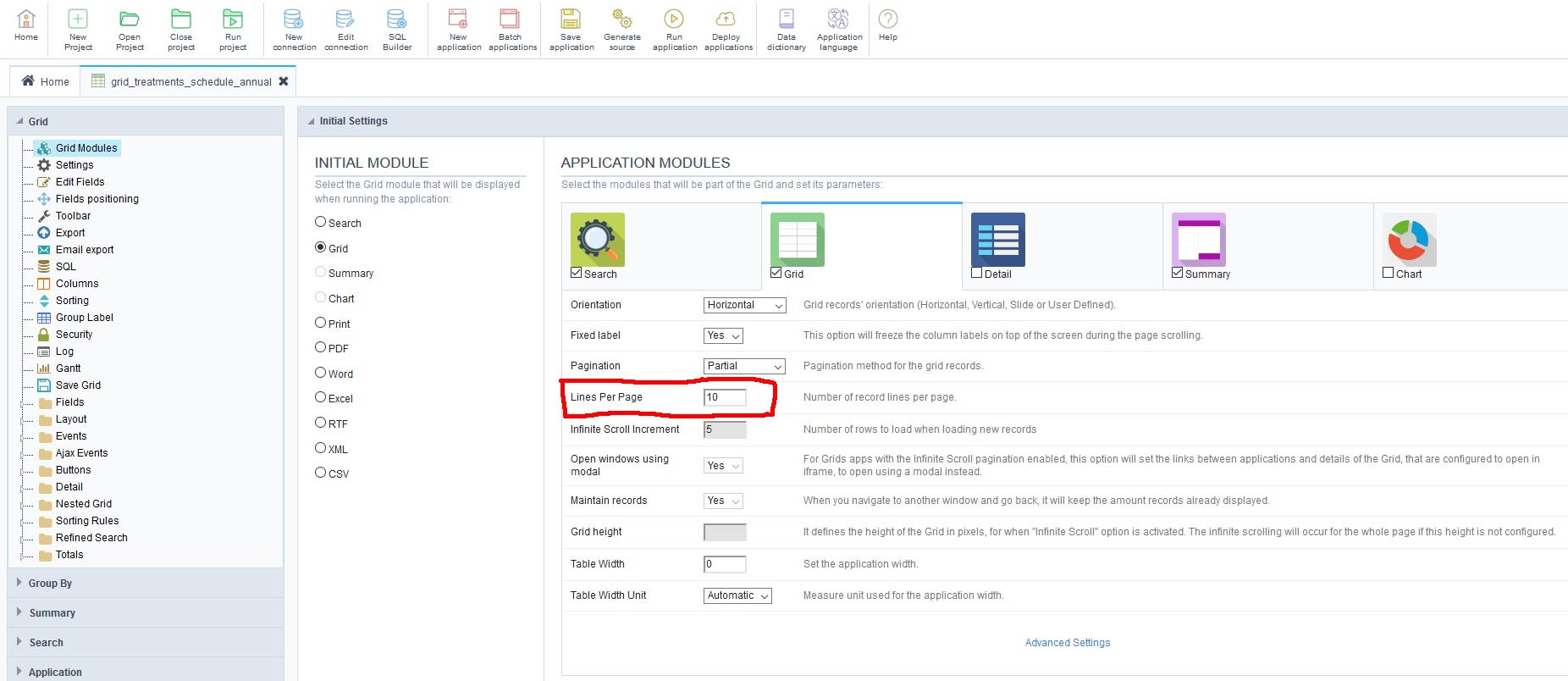
Thank you nonkelmike for the tip. This is useful to select the initial setting. I found the other place: Grid->toolbar->options->records per page pr form setting->toolbar->options->records per page (if multiline form is selected) where possible values can be defined. Specially the value ‘all’ is usefull.
However the functioning is sometimes unexpected or spurious. Sometimes ‘all’ creates an error, sometimes it still shows 20 as default even alfter setting ‘50, all’. Could perhaps be due to sparce documentation.
Setting the default number of lines (sc_apl_conf(“my_grid”, “rows”, “20”) works but it displays in the ‘row limit’ the default value of 10 !!!
It is also unclear why the navigation buttons disappear, if the form-app is called by EditLink
Setting the default number of lines (sc_apl_conf(“my_grid”, “rows”, “20”) works but it displays in the ‘row limit’ the default value of 10 !!!
It is also unclear why the navigation buttons disappear, if the EditableGrid-form-app is called by EditLink