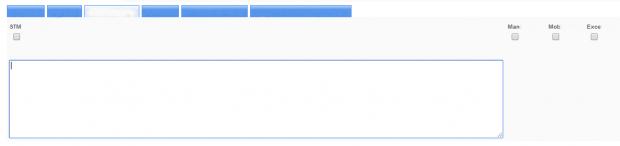Hello,
I’m struggling to display few Checkboxes and one Multiple Lines Text field on one Tab of a form. It seems like there is no way Checkboxes align above Text field.:mad: I have also tried splitting both into two blocks and one below other than the following tabs messed up. Either moved down or Text box kept displaying under each tab.
Any help in this regard would be highly appreciated!
Regards,