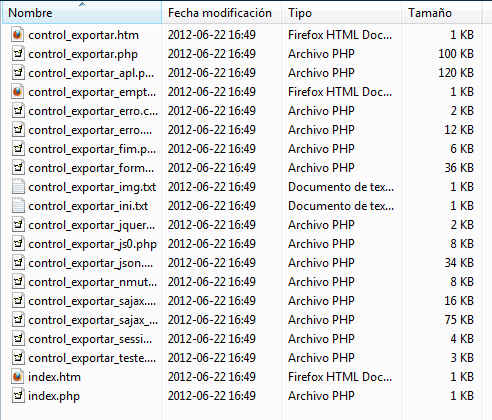Hi Friends,
I need to execute a control app that reside in my project, BUT I want to execute this control app externally using a command line as a task at 3:00 am
I’am attached an image file with the files generated by scriptcase for these control app named “control_exportar”, my problem is “What file is the initial file” to call using an url line with parameters OR a command line, etc.
Please, actually ONE person have to login at the project AND call the control App and export the data, BUT I want to do an automate process every night without human intervention.
Thanks
Aquiles