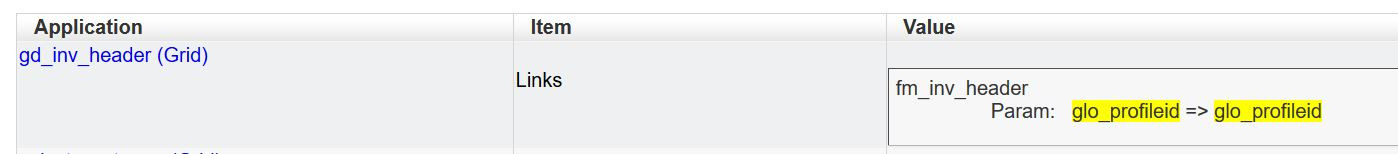I have an Invoice form and used some global variable in the past. I do not need this variable anymore so I removed it.
When I check GlobalVariables it does not show up on the list, and when generating I get no Errors. When I run the App (open the form I get this warrning:
Notice: Undefined index: glo_profileid in C:\Program Files\NetMake\v92\wwwroot\scriptcase\app\TimeManager\fm_inv_header\index.php on line 1833
I lloked up the PHP file but it is so crypting that I really cannot figure out what is going on here. SC generated files are suepr, super cryptic and I have my doubts it is neccessary, but nevertheless I can’t seem to get rid of this reference. This seem to be the same symptom I screamed many times about, which is SC often not refreshing App changes in the IDE.
Any ideas how to fix this ?