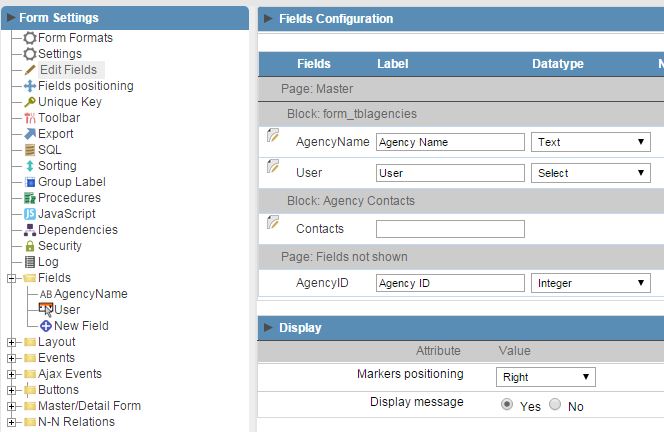i have a master/detail app and i found the text ‘* Required field’ annoying as it appeared in all the apps.
How can i hide lable ‘* Required field’ and only show it once in the page?

i have a master/detail app and i found the text ‘* Required field’ annoying as it appeared in all the apps.
How can i hide lable ‘* Required field’ and only show it once in the page?
In Form Settings | Edit Fields - at the bottom…
Markers Positioning = Where the asterisk “*” goes (if displayed) - can be left, Right or Do not display.
Display message = Yes or No (i.e. display, or not, the “Required Field” text)
So you can display the text and / or the marker, or nothing at all…