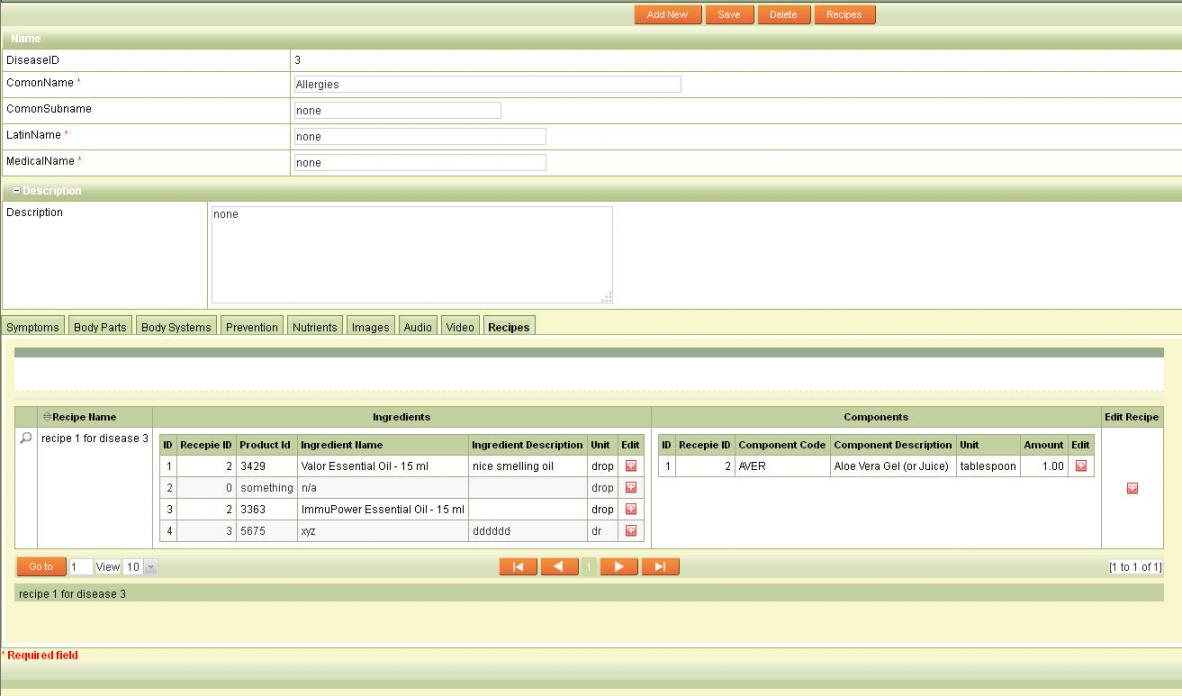I have a project with Master/Detail page. As seen on the picure there is a header (Master) - DiseaseID,…and some other fields. Right below there are several TABs. Each Tab holds a data for DETAIL records. The last Tab (Recipes) has 3 levels (Masater->Detail->Subdetail).
That means that the DISEASE has its Recipe (recipe header), then the Recipe has items.
When I created those records manually, it all works fine. The Edit Record works OK as well. The only problem I have right now is an ADD NEW RECORD button.
Normally this button is added automaticaly. When I run the “Subdetails” App separately I can see the ADD NEW button, but when it is run within the Tab/Nested Grid it idsapears!
Once again: I need to add NEW RECORD buttons for Ingredients and NEW RECORD button for Components. Both of these are children of Recipe table.
Any ideas how to fix this or any solution to work around it ?
Arthur