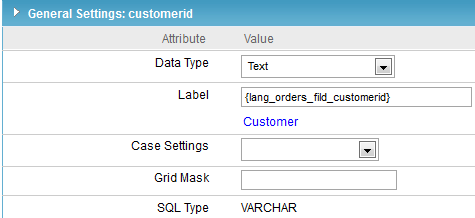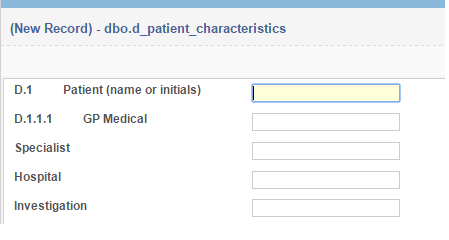hello everyone, been looking for a way to put spaces in a fields label
my field title is {lang_dbo_d_patient_characteristics_fld_patient}
and i want to be like this
D.1 (here go 5 spaces included){lang_dbo_d_patient_characteristics_fld_patient}
but sc don’t let me to put spaces manually , what to do in this case?
uploaded a picture for reference. thanks.