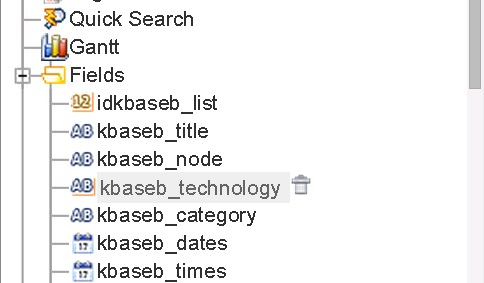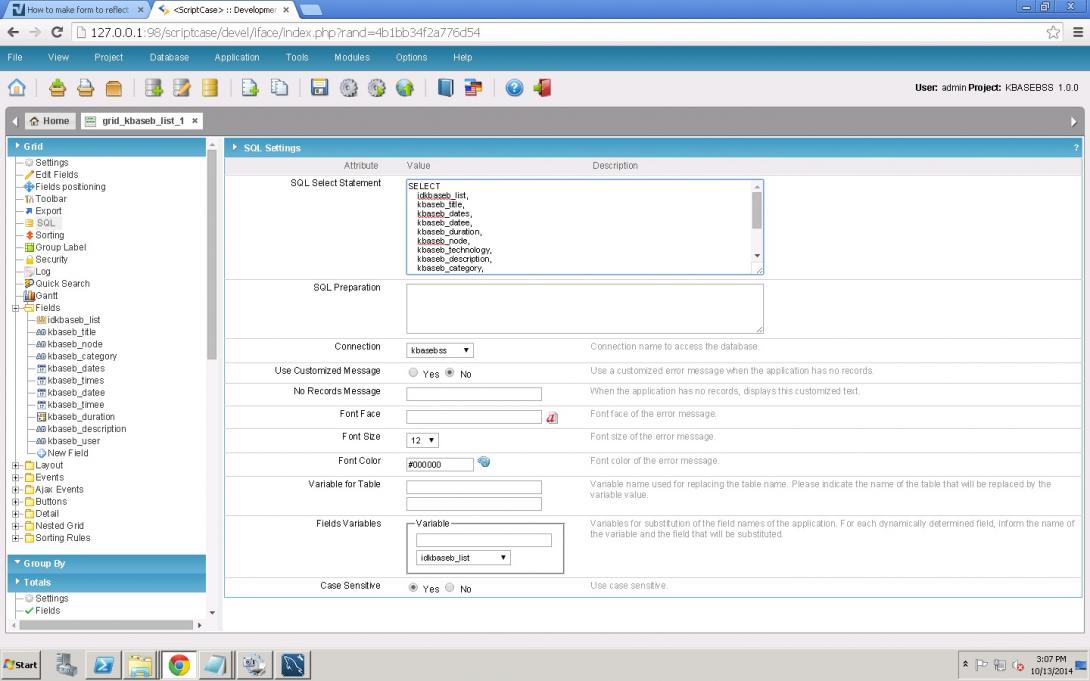Hello All,
I have a database and two basic forms. 1st one is grid form to display the data in grid view and another form to view individual data. Now i have a requirement to add one more column in my table that would totally modify my table structure. How i can make my forms reflect the modifications.
I tried two options.
-
Recreate two new forms from scratch…It works but i need to make all minor tuning that i performed in original forms
-
Copied existing form to different name. Tried to add the additional field. But after several attempts i cannot make it work.
Somebody please support