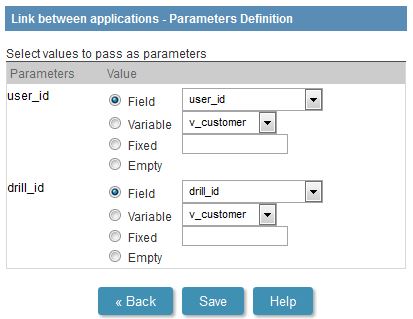Hi all,
I have a grid with users. From here I show in another grid several reports from one single user based on user_id and report_id. In the header of this report grid is a NEW button where I can add new reports to the customer.
How can I do that the new empty report form relays to that user_id that was shown in the grid before. I tried everything with parameters/variables but it’s not working. The user_id in the new form is always zero.
Joe