Can someone give me a hint where I find this function?
Joe

Can someone give me a hint where I find this function?
Joe
Editable grid has line numbers? I’m not in front of a pc bu I will check
See pic - it’s in Settings for the grid
EDIT: Misread and saw it was a form as editable grid you asked about - not a grid - however, it is in the same place 
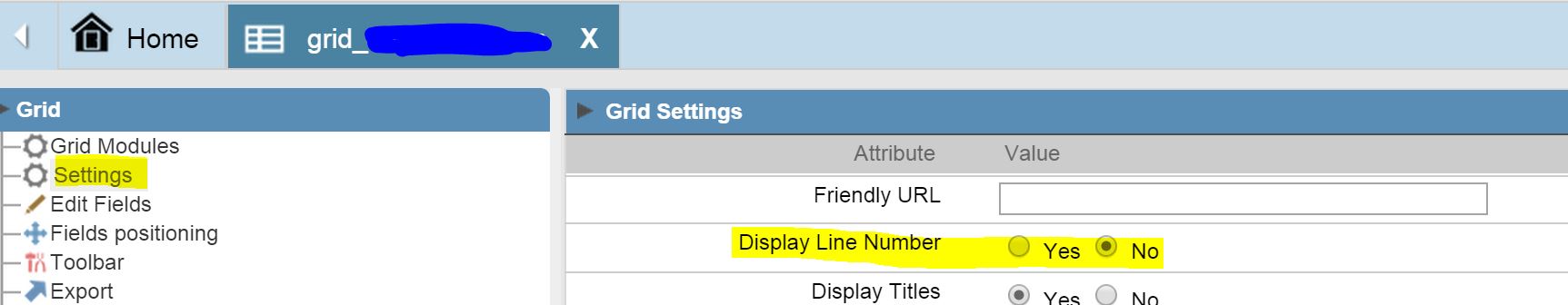
Thanks adz,
unfortunately a form doesn’t have this setting.
Joe
I didn’t noticed because I never used this option (is disabled by default), but yes, it has.
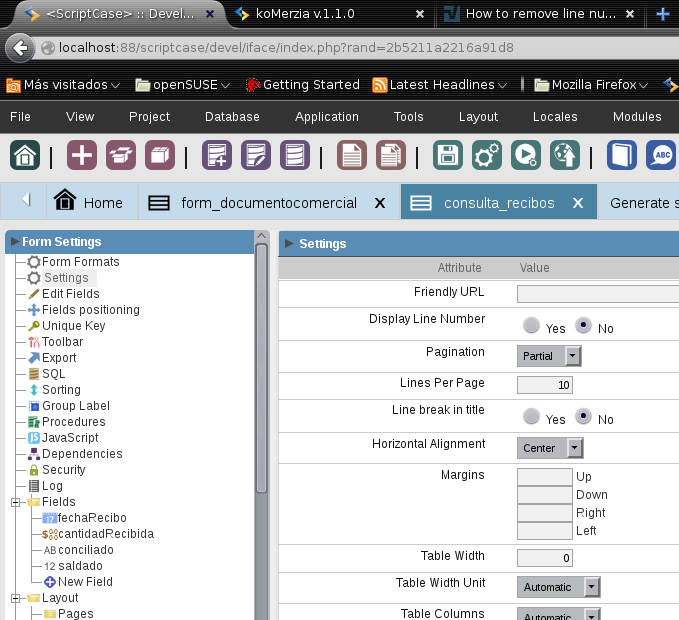
Aah - I didn’t see that because the setting was on ‘multiple records’
But I call that editable grid view form from my master form and define there in what style it will be displayed, so the settings in the details form (including show line numbers ‘no’) have no effect. It only works well if you call the form directly from SC development (and also there is still the empty line number column displayed)
Joe
I’ve had it work for me as a an editable grid form “detail” - I just ensure that the caller style matches the setting within the form itself.
Yep - this works 