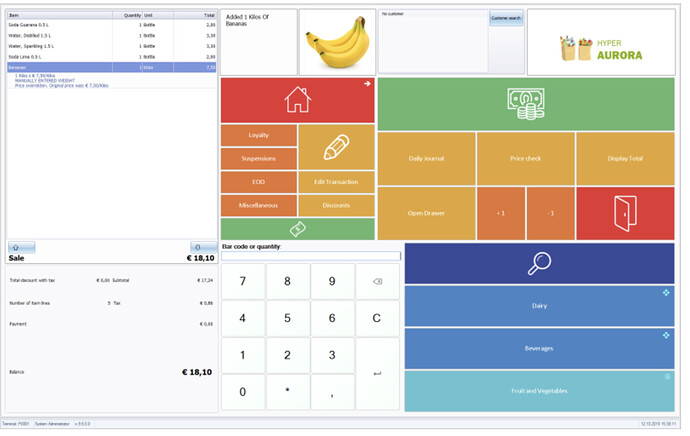As was said earlier, you might be better writing it in native html as Scriptcase is fairly old fashioned in its display.
That being said(especially if you have most of the logic written), you could think about it a little differently. The issue looks to be the way the UI works, so you could try this…
Think about the screen you want as a series of blocks (individual forms if you like). Option 1 would be to put these all on a dashboard and fiddle with the theme to see if you can get it something like your vision.
Option 2(probably better)
Think about it as a nested grid. You can create several grids (in slide mode) each grid effectively holding fields that are manually entered. Use the formatting of each field to get it to look like you want and the blocks to arrange them. Use ajax on click (or links if thats appropriate)on each field to link it to your relevant backend functions. Use some css in the onscriptinit event to get the look you want. You can then nest each small grid into the bigger full grid. And/or use the dashboard again.
I’m not sure how close you could get, but it’s probably your best bet.
I’ve done some similar (but not as big) things like this in the past and got an OK solution without writing it from scratch.
You’ll probably need some java scripts manipulation to make it tie together properly, but you can cer5ainly mock it up by just refreshing the whole screen to get you started.