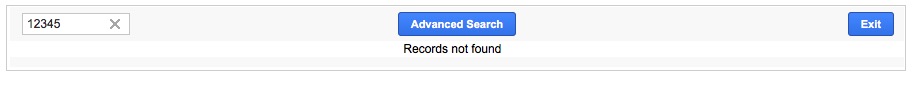I have a simple grid with a few fields on it. If the user does a simple search with results then all is well. If the search has no results then all that is offered is the advanced search. You can return from an advanced search using the BACK button but you only come back to the fast search page which has no “back” button. How do I add a “back” button to the fast search results page?
When using the quick search the icon next to the search box changes from a magnifying glass into an “X” when the search is performed.
If you just click on the “X” it removes the quick search data and resubmits the form to return you back to where it was before.
[ATTACH=CONFIG]n64772[/ATTACH]
Becomes:
[ATTACH=CONFIG]n64773[/ATTACH]
Just click on the “X”. Also you can remove the data in the field “12345” in my example above, and hit enter again to go back to the original grid.
![]()