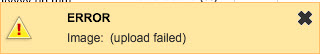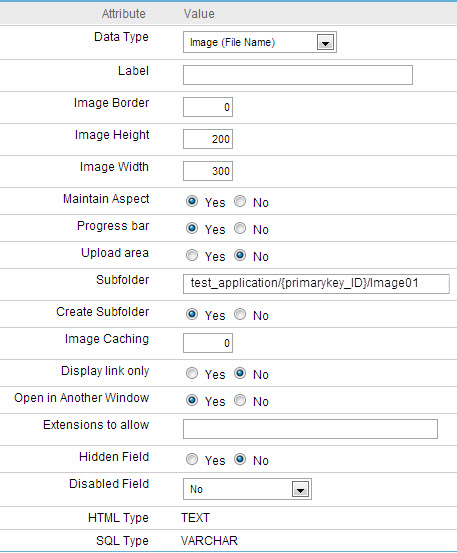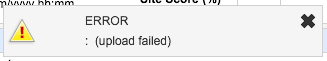Hi,
Just wondering if anyone experienced an issue where when upload pictures in a form and after clicking ‘Save’ button, it displays an error ‘Image Upload Failed’. This is not happening all the time but randomly. So that confirm there is no issue with the code and maybe a hosted server issue. Contacted scriptcase support but they needed shell access to investigate but my hosting provider does not allow shell access to the server.
Thought to post here to see if anyone had the same error.
Image field type is ‘Image (File name)’. When uploading images it is shows the progress bar moves to 100% and shows the image after that. But as soon as you click ‘Save’ it returns that error. Most of the time this app works without any issues.
Most annoying part is, it does not let save the record and loose all the data entered. As form has lots of fields to complete, users really getting frustrated when this happens.
Could someone also please tell me, if I can bypass such an error and let user to still save the record? (without the images if error occurred)
Regards,
Aari