In 9.4.003 - While in grid view when I download my files (PDFs) they’re popping up a target=_blank window at 100% and covers my grid. The file downloads, but I have to close the window to get back to my app. How can I solve this?
Anyone? This is driving me crazy.
Willing to pay someone to figure this out. I’m still stumped. Even when deployed the app is popping up (targeting a full window on download).
One way of solving it might be creating a small blank application and set the html header with the correct parameters. I fear that you can’t solve this in SC as they seem to have changed their internal software.
do you mean you have to push the BACK button in order to see the grid again?
your image is too small to see whats on it
There’s a bigger image. You can see the popup. If you move the windows you will see that the file downloaded in that popup window or if you go to the downloads folder you’ll see the image.
[ATTACH=JSON]{“alt”:“Click image for larger version Name: grid_view_donwload_popups_window_blank.png Views: 1 Size: 612.0 KB ID: 88636”,“data-align”:“none”,“data-attachmentid”:“88636”,“data-size”:“full”,“title”:“grid_view_donwload_popups_window_blank.png”}[/ATTACH]
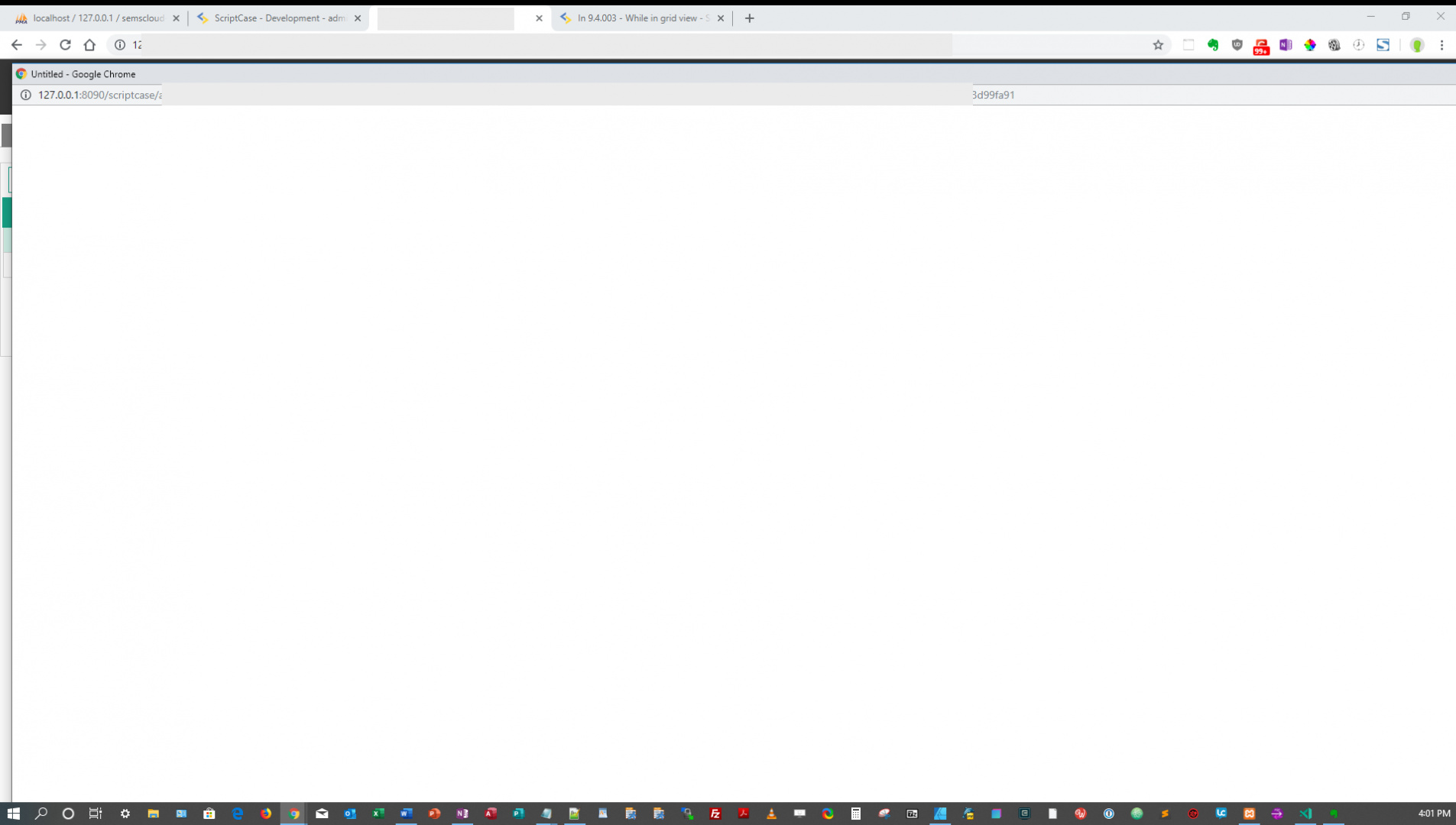
Don’t know, but maybe having a look at the samples code could help out? https://www.scriptcase.net/samples/php-systems/documents-library/
Same thing happens there too.
Firefox opens correctly, Chrome and Edge don’t.
Without being sure, I would say it is security, popup bloker or java or rights on opening of window, or the rights of the files of download have changed, or the site of download is not the good one
