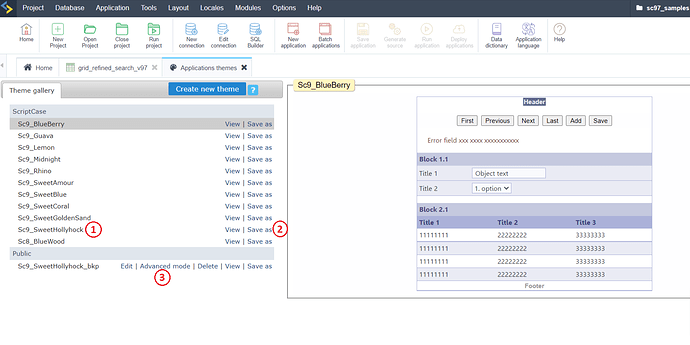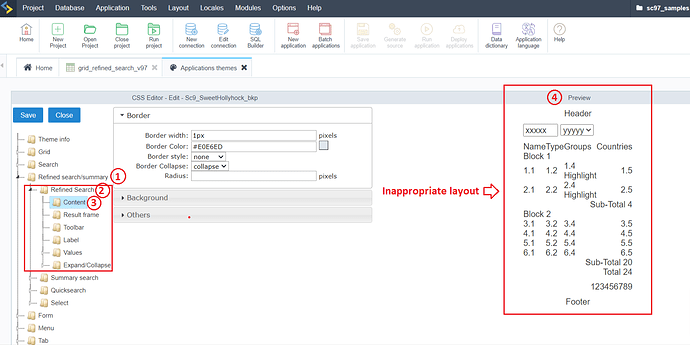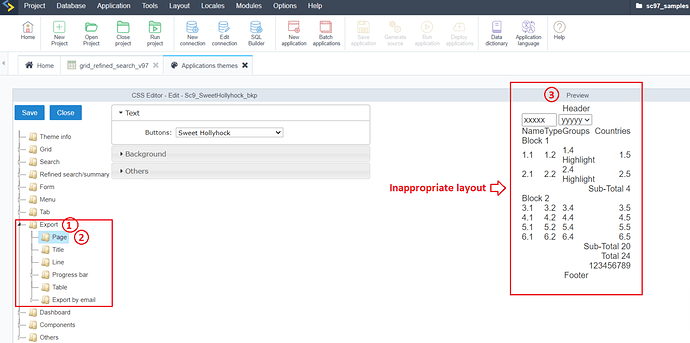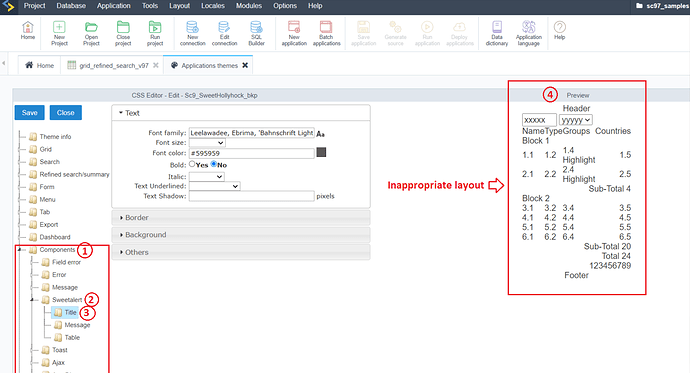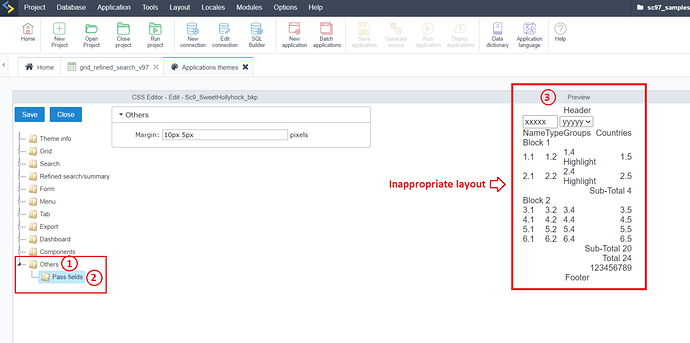According to the Scriptcase Help Manual under Layout → Application Themes topics.
“To create new themes, click on “Create New Theme”. And the modifications done to the theme, will be displayed on the preview in real-time.”
Steps to replicate issue found in application themes.
- Use Scriptcase version 9.7.005 Sample Project as a starting point.
- Browse Layout → Application Themes.
- Choose Sc9_SweetHollyhock and save it as a new theme and select advanced mode to enter edit mode.
- Navigate to Refined search/summary → Refined Search → Content.
- Immediately we can notice that the Preview area on the right-hand side displays an inappropriate layout.
- It is supposed to display an outlook of refined search layout so that any changes made can be displayed in What You See Is What You Get (WYSIWYG) format.
- Other areas with similar problems include Export, Components and Others
- The following are snapshots of the problems listed above for your kind reference and further action.