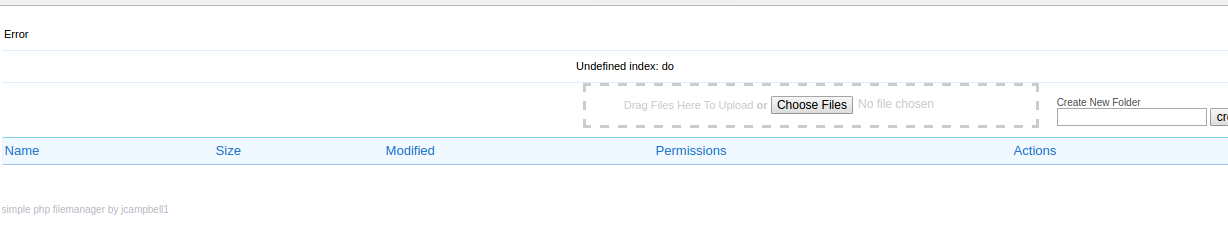I’m trying to incorporate a simple file manager application into scriptcase. It is a single php file (index.php attached) from https://github.com/jcampbell1/simple-file-manager.
If I copy the file into a folder of my apache server it works perfectly. If I copy and paste the source into a blank scriptcase application’s onExecute event,It doesn’t…
Is there a specific procedure to follow when adding custom php files that are not class libraries ?
[ATTACH=CONFIG]n72309[/ATTACH]
index.php.zip (7.36 KB)
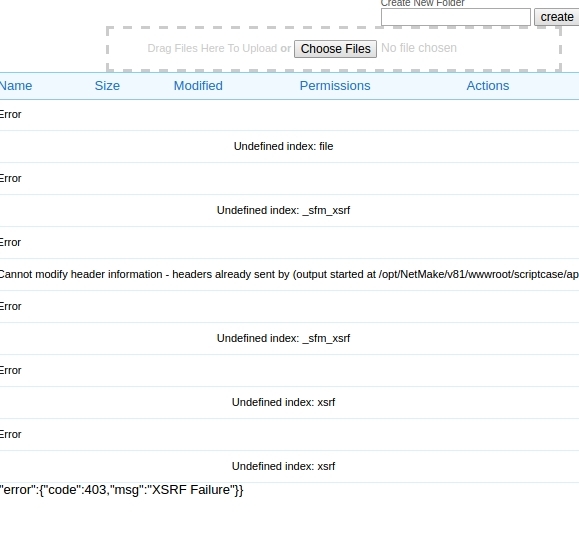

 Is this exactly how you have it in the onExecute Event ?
Is this exactly how you have it in the onExecute Event ?