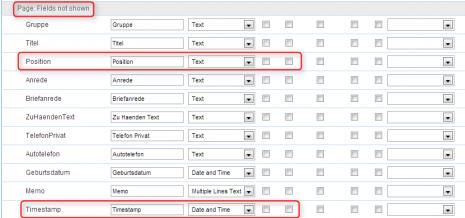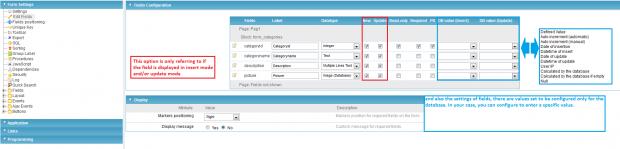Hi,
for an INSERT INTO is SC generated the following sql string:
INSERT INTO dbo.KHKAnsprechpartner (Nummer, Mandant, Adresse, Ansprechpartner, Gruppe, Titel, Vorname, Nachname, “Position”, Abteilung, Anrede, Briefanrede, ZuHaendenText, Telefon, Telefax, Mobilfunk, TelefonPrivat, Autotelefon, EMail, Geburtsdatum, Memo, “Timestamp”, USER_eMailPrivat, Transferadresse, USER_Newsletter, USER_NewsletterVK, USER_Weihnachsmailing) VALUES (916, 1, 15, ‘Test’, ‘’, ‘’, ‘’, ‘’, ‘’, ‘’, ‘’, ‘’, ‘’, ‘-43’, ‘’, ‘’, ‘’, ‘’, ‘’, null, ‘’, null, ‘’, ‘’, ‘’, ‘’, ‘’)
Look at the fields “Position” and “Timestamp” …
My form (editable grid) looks like
The sql command should contain only the fields that enabled at the columns insert and/or update …