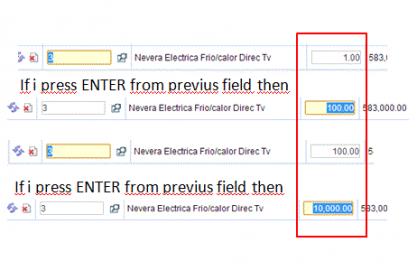Hi, i have a problem with a form grid, i have a field type currency numeric . I enter a value to 1 and press enter for go to other field. But if i retrun to field press ENTER (no tab), it changes the value to 100 and if i do the same process, it changes the value to 10000,.
Everytime that i enter to field pressiing ENTER, its increment two zeros.
attach filed.