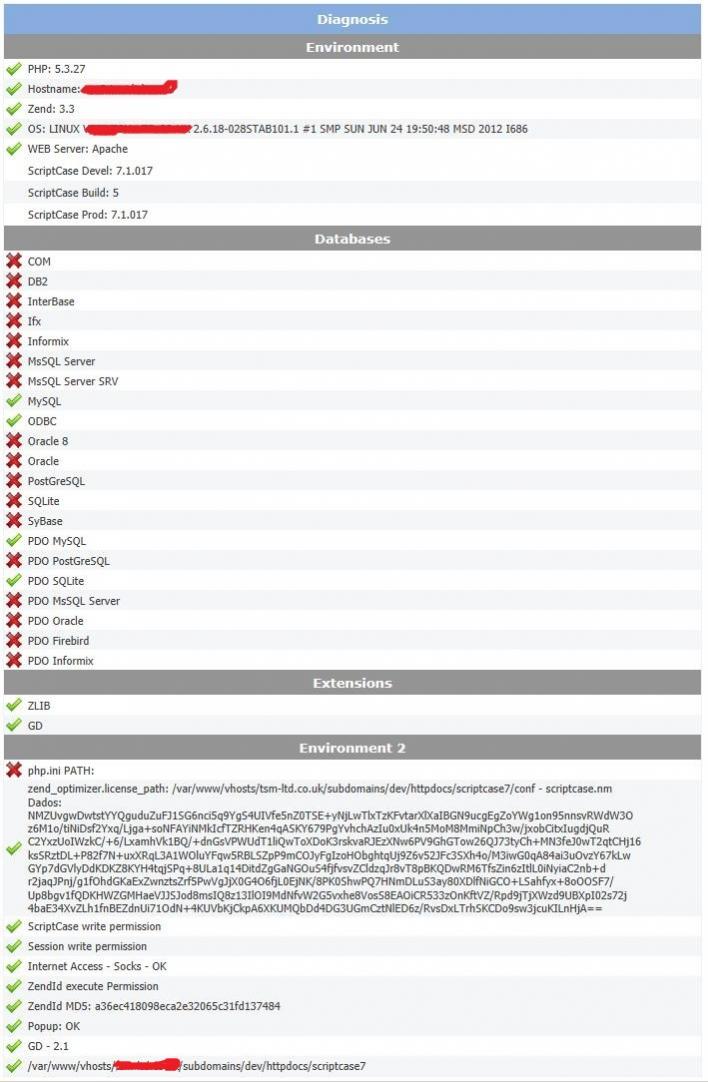Hi Bernhard,
Thanks for your reply. I finally got it working!
It seems that the problem was that we were trying to install Scriptcase to a subdomain. I have registered a separate domain name and deployed Scriptcase to this and it all seems to work perfectly now.
In case it is of any use to others here is our working configuration for Scriptcase 6 and 7.1 hosted on Centos / Plesk 11. These are the options that I had to change over and above our hosting companies default Plesk PHP domain settings.
PHP running as FastCGI.
memory_limit: 150M
safe_mode: off
session.save_path: /tmp
open_basedir: none
file_uploads: on
I also had to allow the following IP addresses to make outbound connections on tcp port 80 in the Plesk firewall…
54.225.241.189
54.225.96.12
The only part that does not seem to work is the “Show Diagram” option, which fails to produce a valid image; I’m not too concerned about this, but would be interested to here if anyone has a solution…
Lastly, with regard to the support, we used to have Scriptcase support, but decided not to renew this time as most of the replies that we received to our support issues were in very broken English and for the most part we simply couldn’t understand them. We would happily pay for support if we felt that we would get the answers to our questions, but unfortunately our previous experience has put us off.
It’s a shame because Scriptcase is such a good product, but it is a little let down by the support and documentation.
Thanks,
Mike