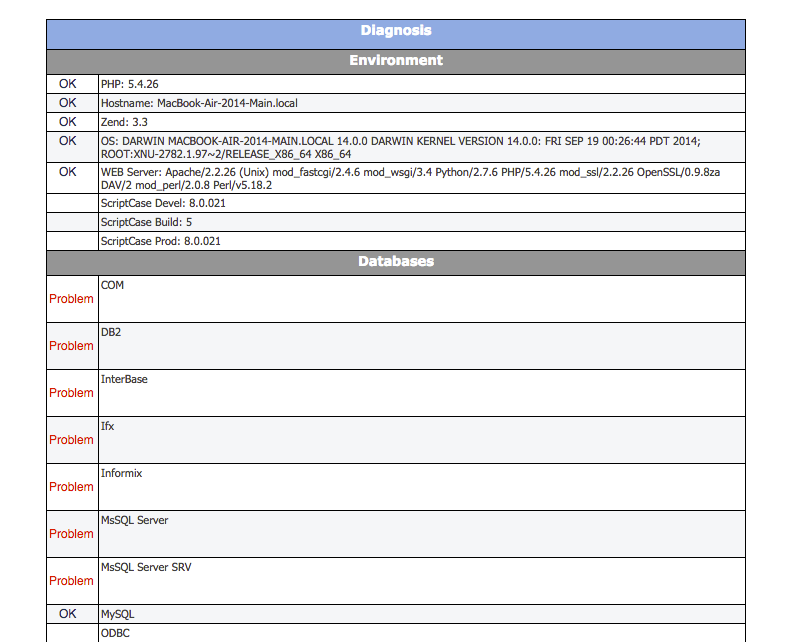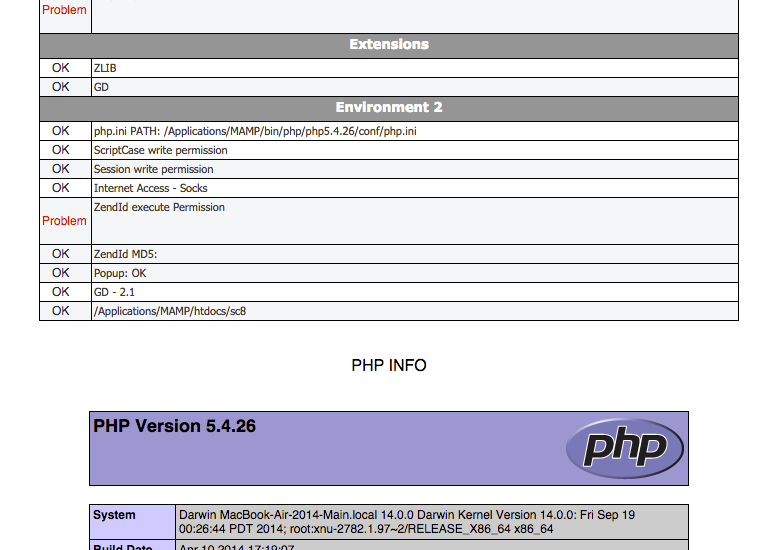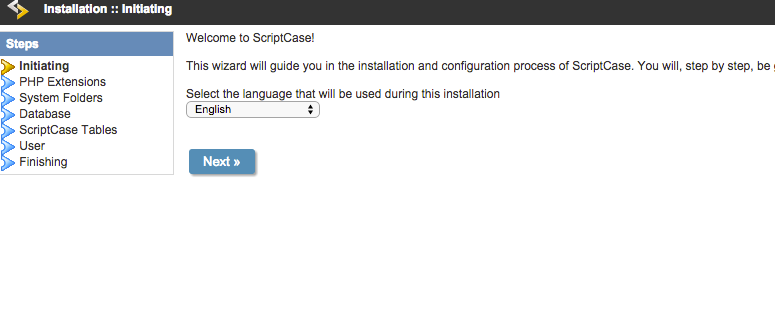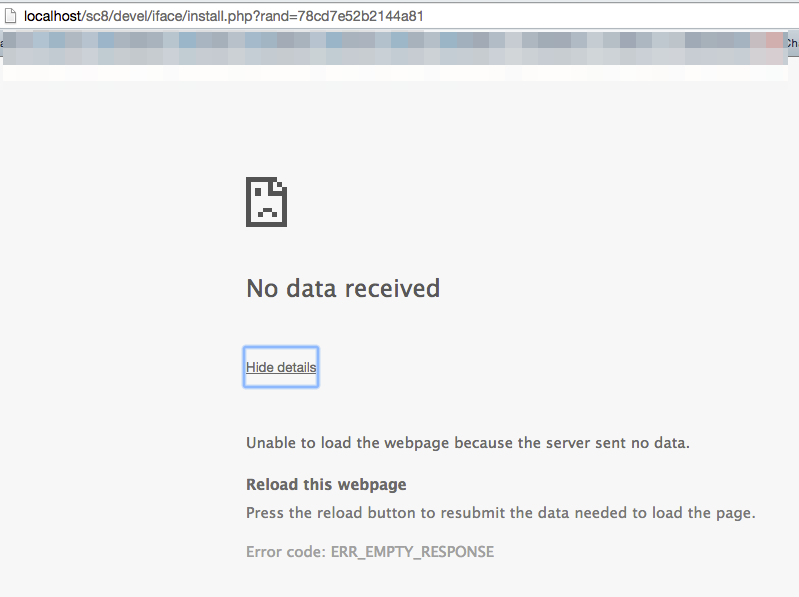My diagnosis is above and php.ini is blow
; Extensions
extension=apc.so
extension=imap.so
extension=yaz.so
extension=mcrypt.so
extension=gettext.so
extension=pgsql.so
extension=pdo_pgsql.so
extension=pdo_mysql.so
extension=zip.so
extension=scalar_objects.so
…
[Zend]
zend_extension = “/Applications/MAMP/bin/php/php5.4.26/lib/php/extensions/no-debug-non-zts-20100525/ZendGuardLoader.so”
zend_loader.enable = 1
zend_loader.disable_licensing = 0
zend_loader.license_path =
=======================
Then I copied and changed name to 「zendid.mac to zendid 」.
Finally, I run this command
sudo chmod -R 777 ./ScriptCase8
Last, I restarted MAMP (Apache, MySql).
This page works
Then next page is shown to fail.
please help me
Thank you