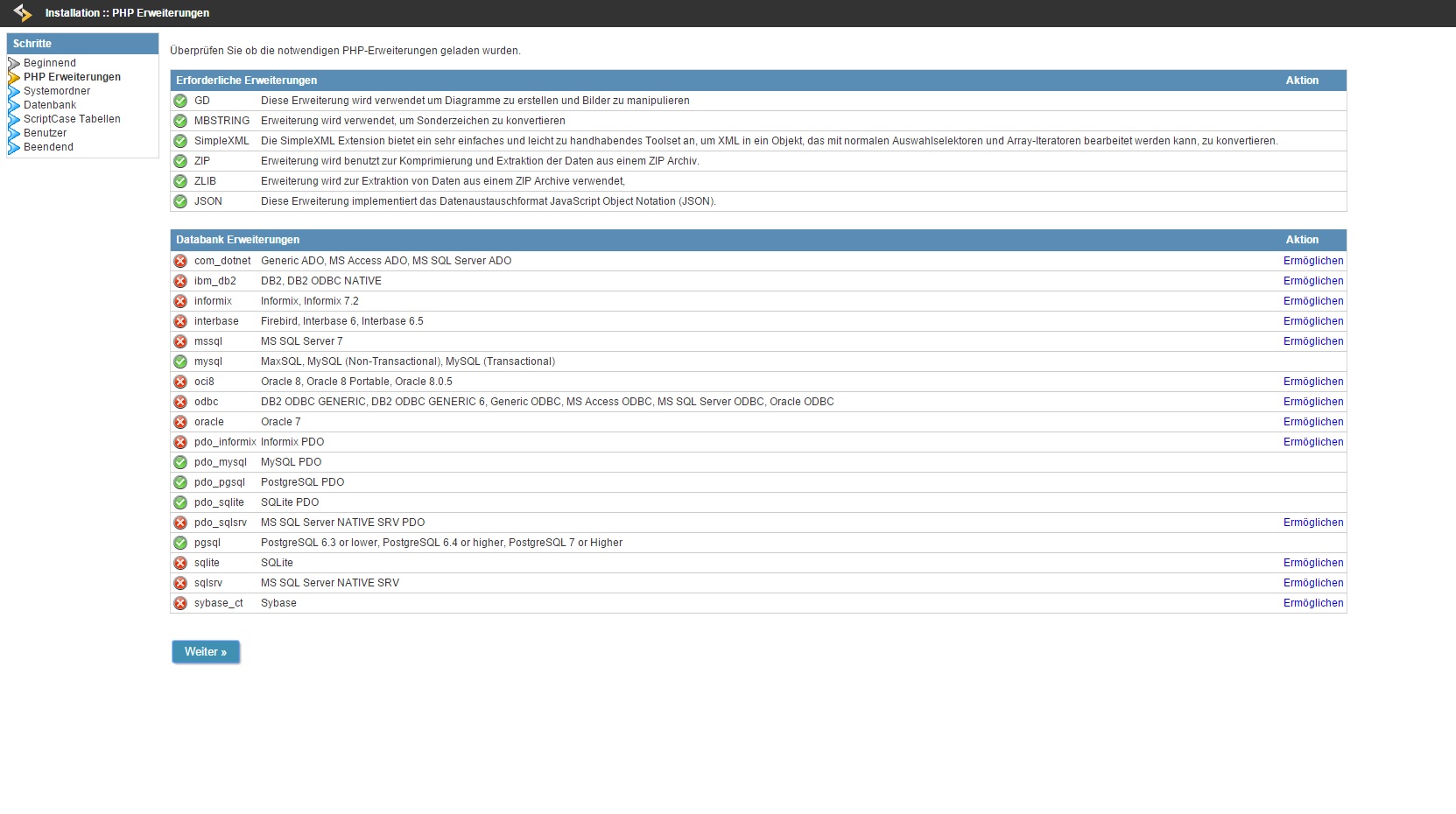Hello,
Scriptcase V7 is runing without any interruptions or problems but we are not be able to install scriptcase V8. Everytime we are trying to install the new vesion it stops at the same screen. It feels like there is no code behind the ?next?-Button because nothing happens.
Is there anything wrong?
Please contact us at: mfriz@bksys-systemplanung.de