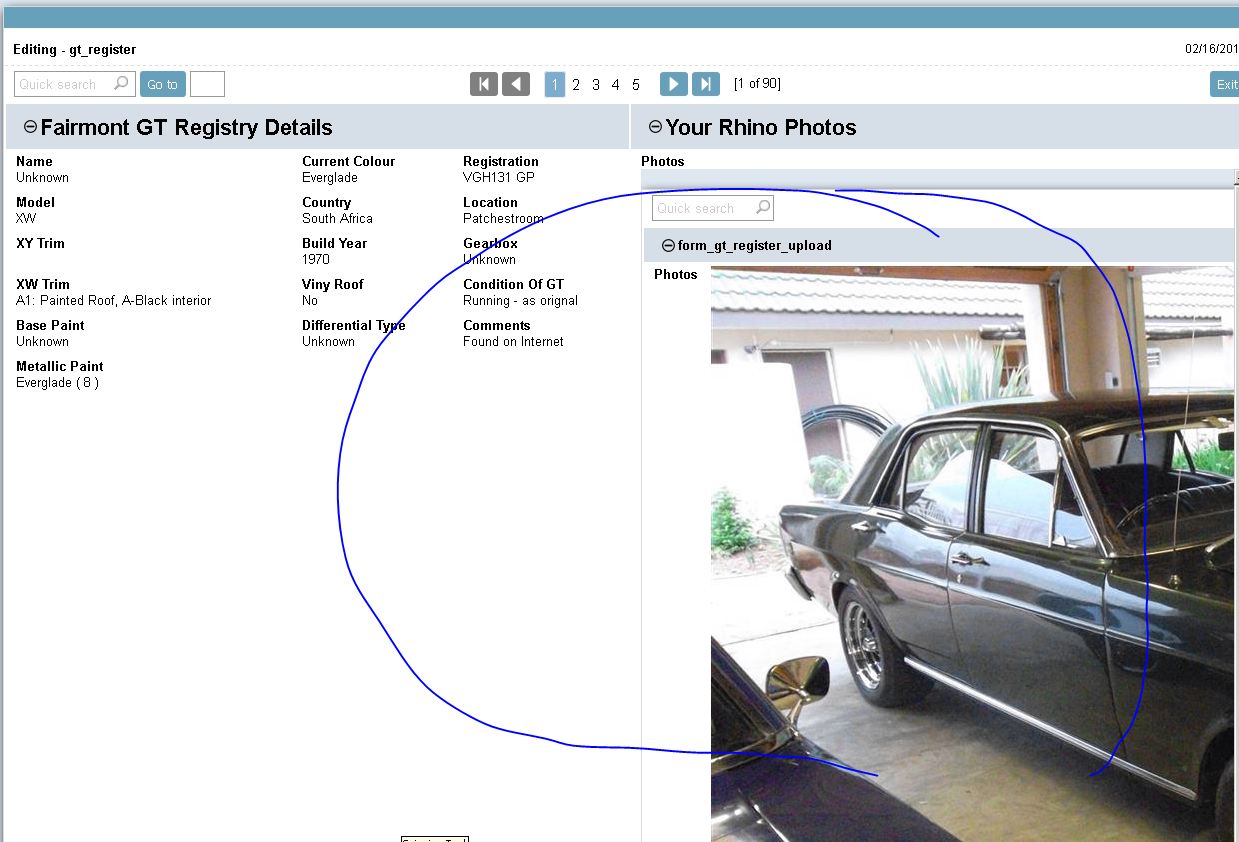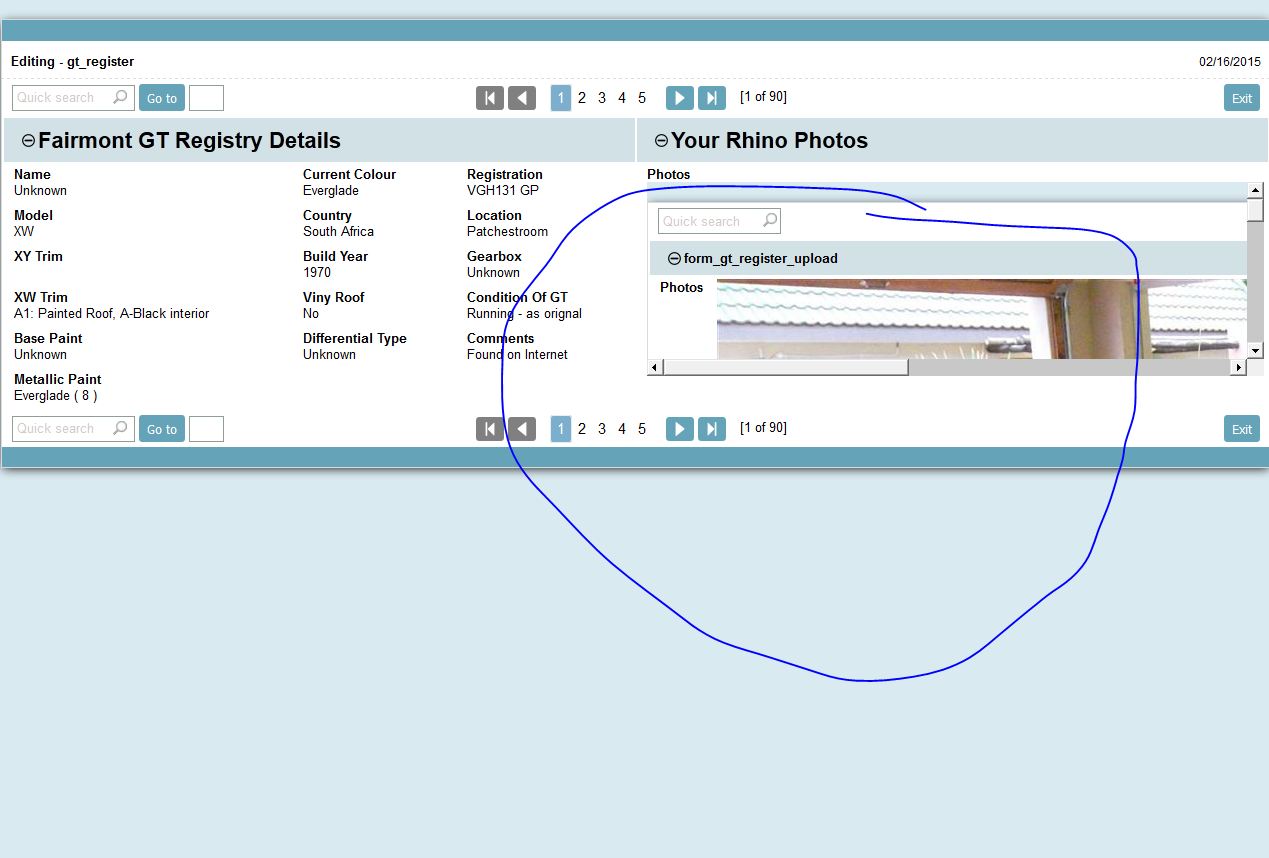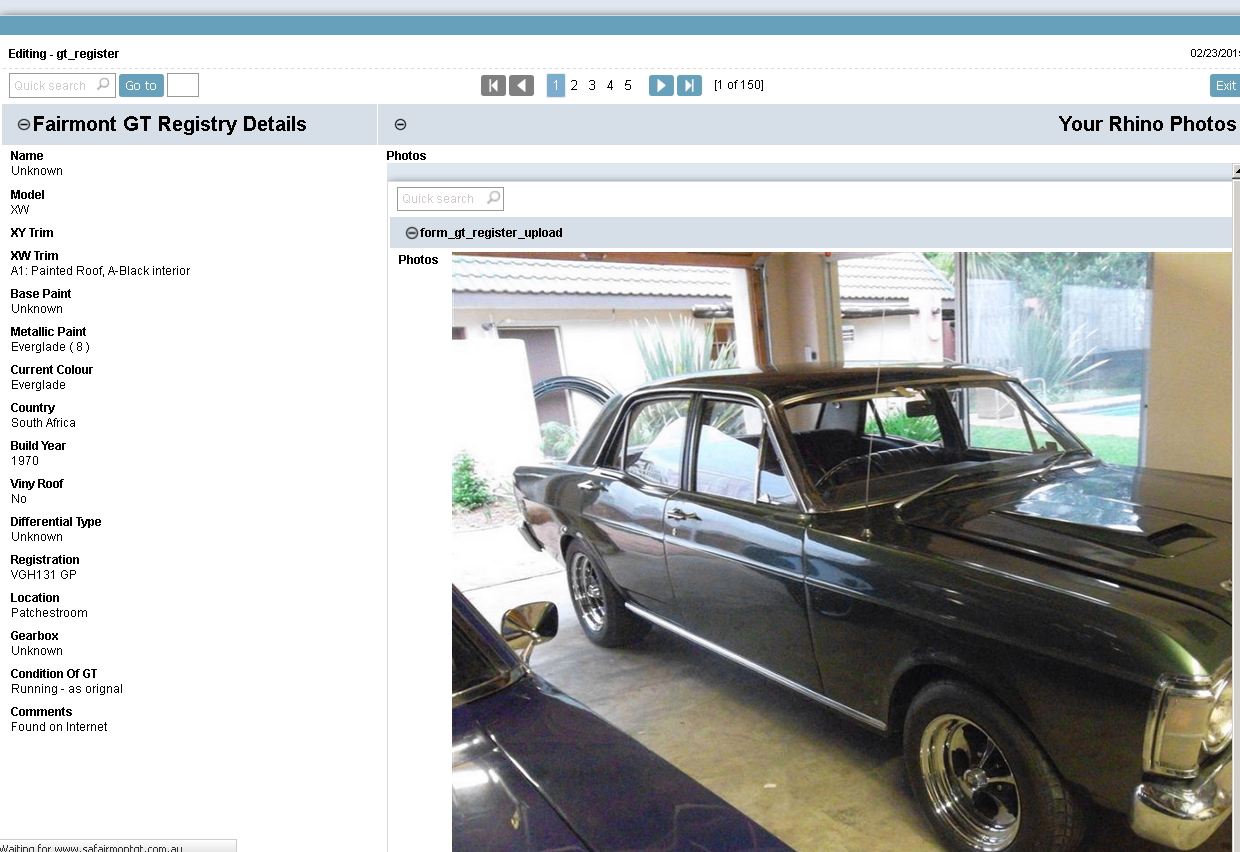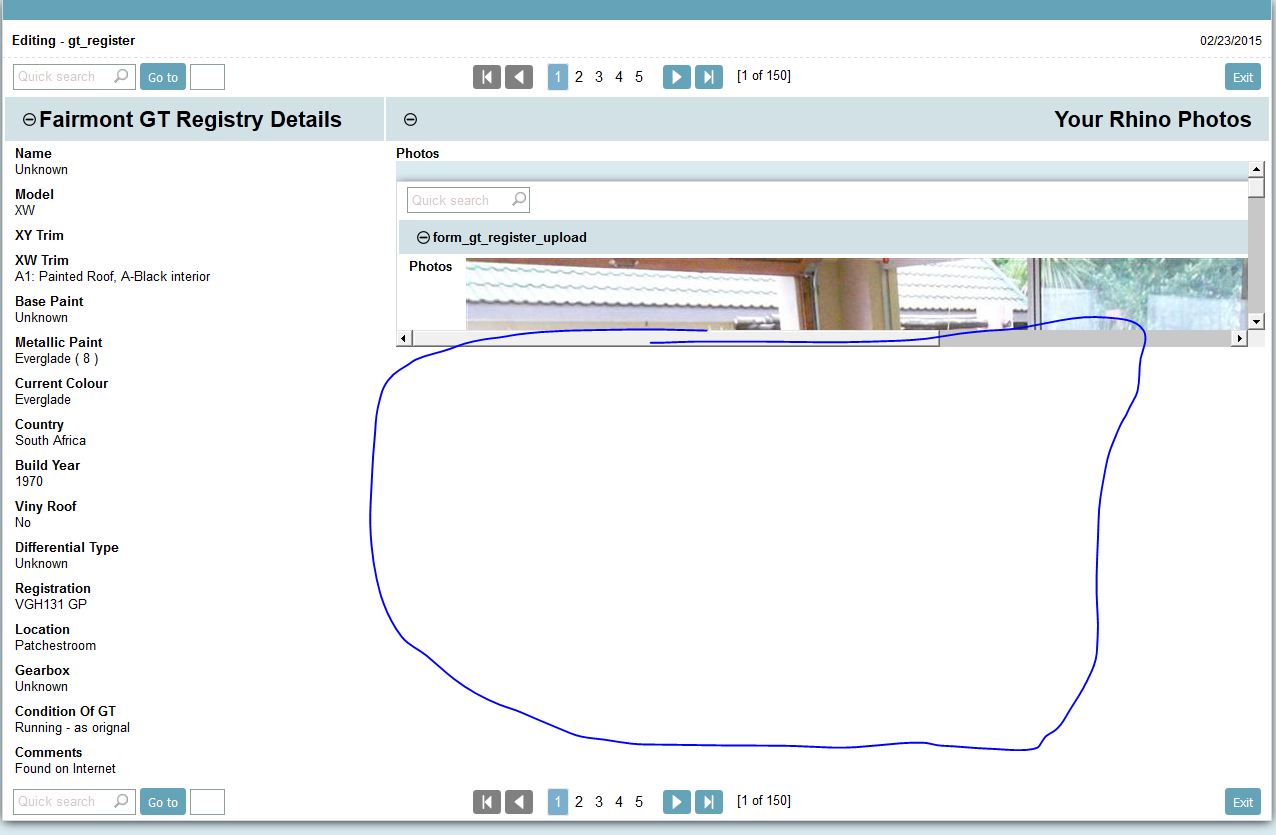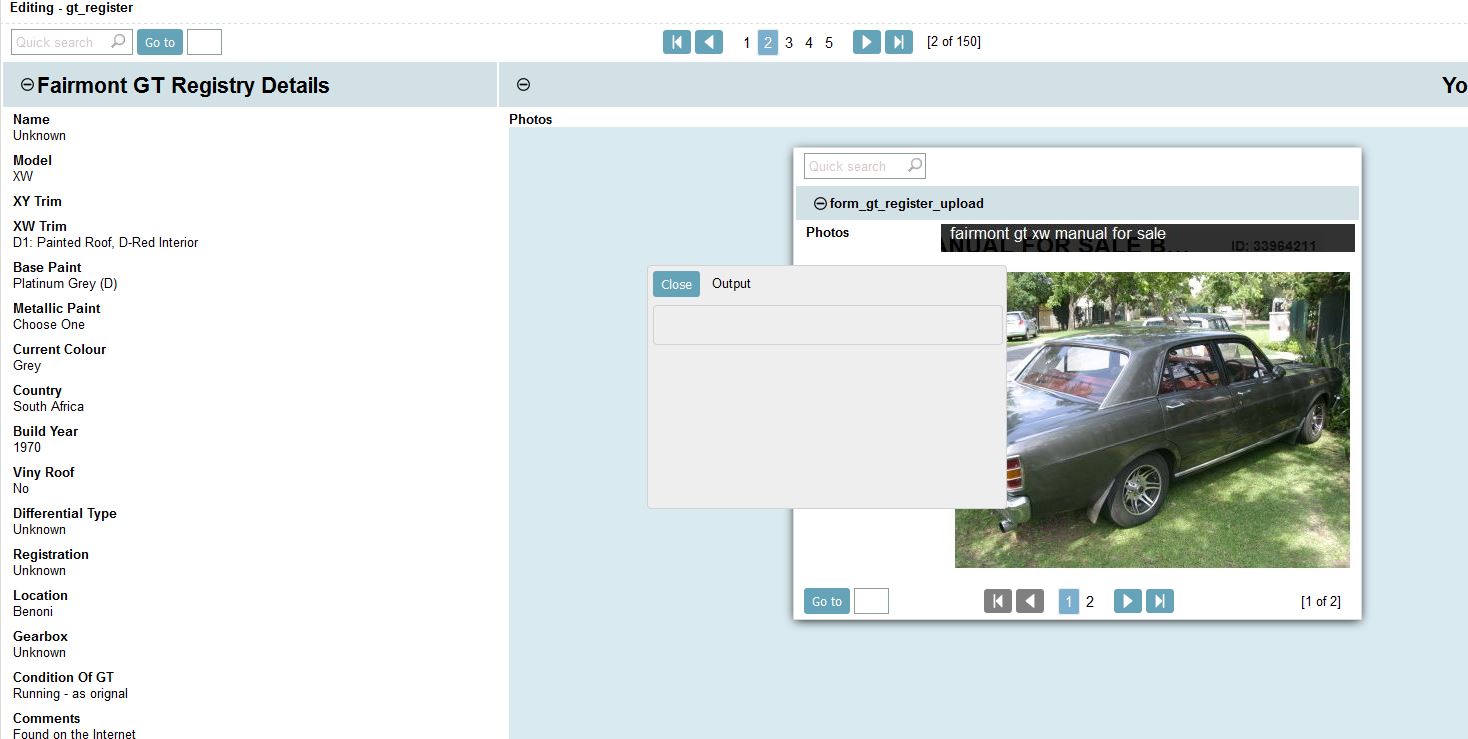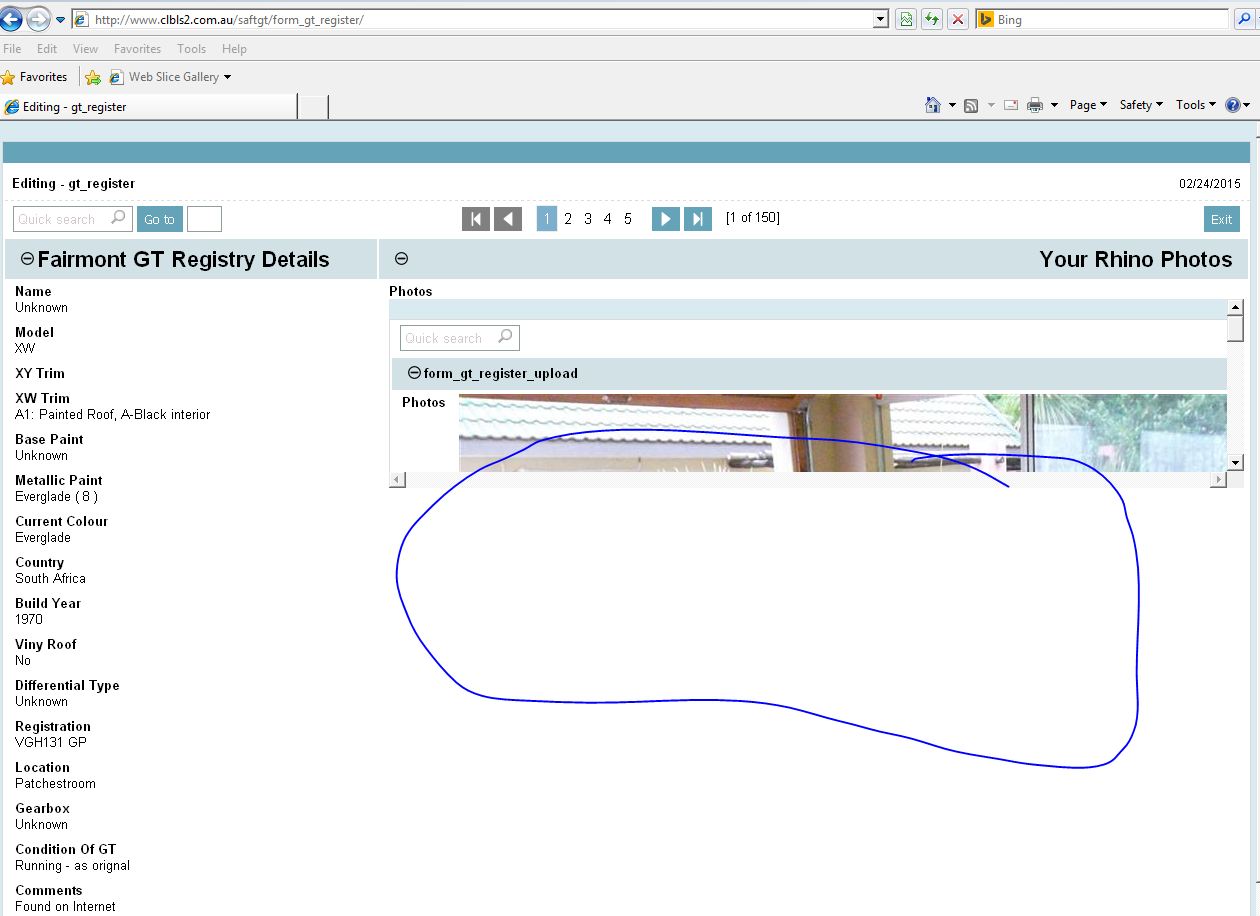Hi,
I am about to be driven to the bottle
I have an application (one to many form) www.clbls2.com.au/saftgt, when I use IE or FF on my internal network, the same network where the application is hosted, it displays correctly. See attached image.
When I display from the internet, it is incorrect , see attached image.
This app display details a car and then up to 4 photos of the car in a one to many form
Things that I have tried include
clear all cache and history
Scriptcase V8…latest updates
upgrade to PHP 5.4
what I have noticed pressing quick ctrl f5 a couple of time in quick succession from the internet sometimes corrects the problem.
Sometimes if I click to the next image and return the first image it corrects the problem
The only difference between the internet and internal network is I have a Fritz box modem (besides all the the HW on the internet before the image gets to the external browser)
What I have noticed is the details of the car are displayed very quickly, however it takes a while to display the iframes with with the images.
Is there a time out problem somewhere and ctrl F5 sometimes corrects this …i have run out of ideas…appreciate any assistance in this