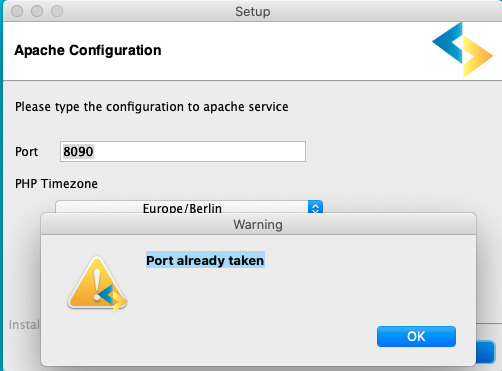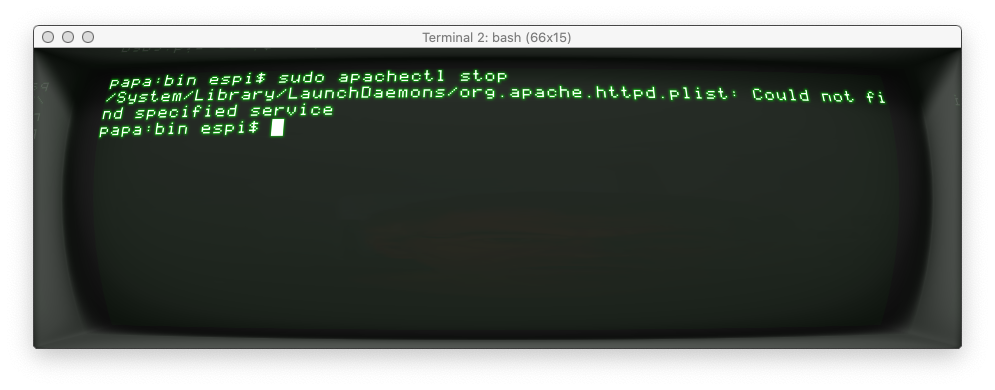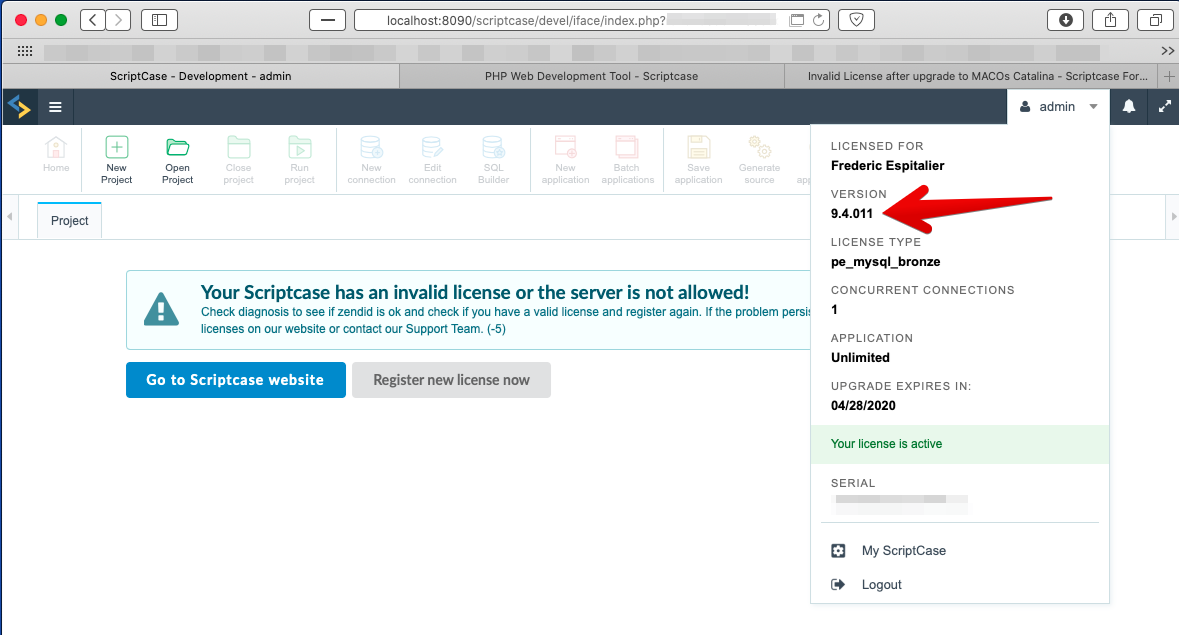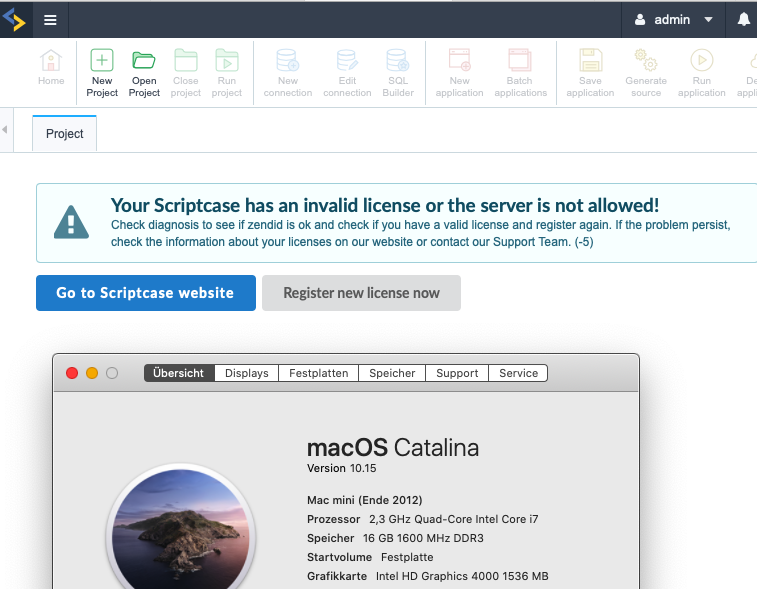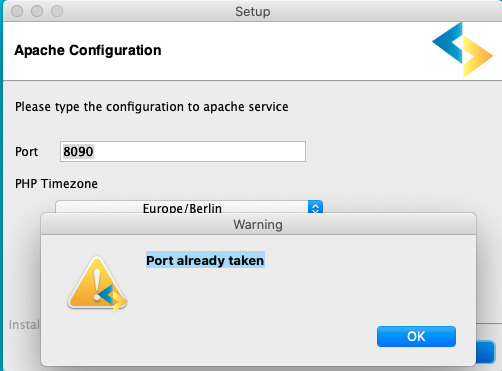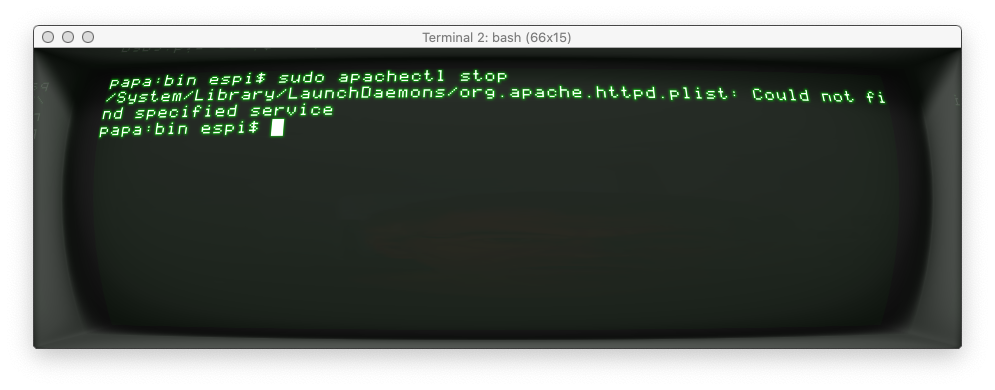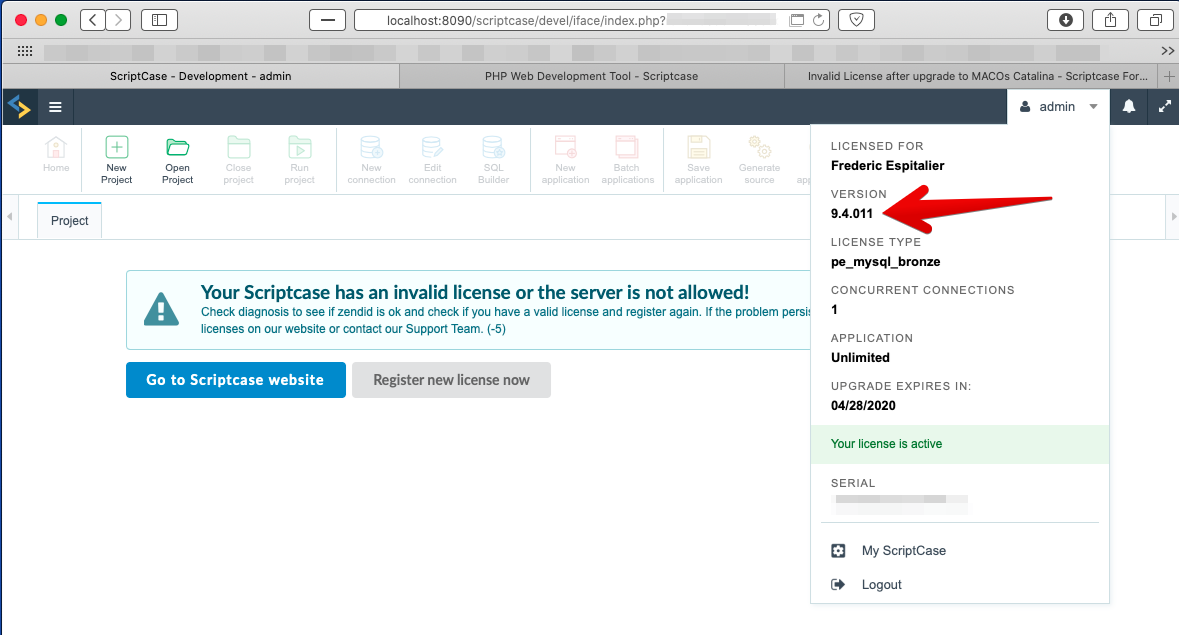[SIZE=22px]there is a new Version: ScriptCase v9.4.011 (2019-10-10 00:13)[/SIZE]
https://forum.scriptcase.net/forum/scriptcase?%C2%A09/others-aa/changelog-aa/89242-scriptcase-v9-4-011-2019-10-10-00-13
Now I am trying to install, there is an error (nothing to do with the problem above)
but I cannot install because of this,
[ATTACH=JSON]{“alt”:“Click image for larger version Name: setup.png Views: 0 Size: 42.4 KB ID: 89245”,“data-align”:“none”,“data-attachmentid”:“89245”,“data-size”:“full”,“title”:“setup.png”}[/ATTACH]
I do not know how to stop the script case server running under Catalina
tried a lot
[ATTACH=JSON]{“alt”:“Click image for larger version Name: terminal.png Views: 0 Size: 107.8 KB ID: 89246”,“data-align”:“none”,“data-attachmentid”:“89246”,“data-size”:“full”,“title”:“terminal.png”}[/ATTACH]
then I installed it with port 8091
the installation was running fine,
but I could not call there service with localhost:8091
than I did several times a
sudo killall httpd
and it was possible to install
I could not see where the installation happened,
I hope it is here:
/Applications/Scriptcase/v9/
I restarted, had to fix port number, started apache
same as before:
[ATTACH=JSON]{“data-align”:“none”,“data-size”:“full”,“title”:“scriptcase2.png”,“data-attachmentid”:89248}[/ATTACH]