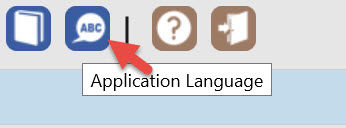Hi Jack. I clicked the ABC button, and it displays the “Application Language” screen. I found this by accident just clicking around, but the behavior is different if you enter this screen by clicking the menus “Locale/ Application Languages”. If you click the ABC button there is a tiny “Update” button bottom center, which was not there before. I clicked the Update button, the screen flashed, and when I return to the “Home” it still displays that I only have 1 language in my project, when actually I added about 20. Isn’t the “General Numbers” count supposed to reflect the number of languages I have added to my project? Also, where does the end user select the language he/she wants to use in my production environment? I expect to see a little “Select” somewhere on the login screen that allows my end user to select the language they want to use.