Can anyone give me a hint how to name the column ‘edit’ (this column doesn’t appear in the ‘edit fileds’)?
Joe
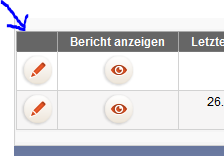

Can anyone give me a hint how to name the column ‘edit’ (this column doesn’t appear in the ‘edit fileds’)?
Joe
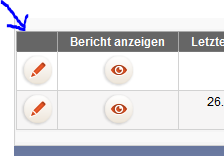
the only way I can think of is to create a small gif and overwrite this symbol. If this is in a grid created by a link then you can remove the link, add a custom field of type html image, add the image there and create a link from the image.
Hi albert,
I created this little orange symbol with a custom field of type html image and a link. I just want to place the word ‘Edit’ on top of the column (where the arrow is) to clarify this column.
Joe
[QUOTE=Joe;35339]Hi albert,
I created this little orange symbol with a custom field of type html image and a link. I just want to place the word ‘Edit’ on top of the column (where the arrow is) to clarify this column.
Joe[/QUOTE]
Than put a label to your field and will show there
Hi Giu,
this is the automatically SC generated “edit form” (pencil symbol) field. How would I name the label of this field. It doesn’t show in the fields section?
Joe
You can always use Jscript to change the innerhtml
Hi kafecadm,
I try to learn more inside SC but I have no idea how to change the labels/innerhtml by using Jscript. Any hint? :o
Joe
sorry kinda bussy this days… imma try to put a snipet for you a bit latta but read this… so you get an idea.
regards