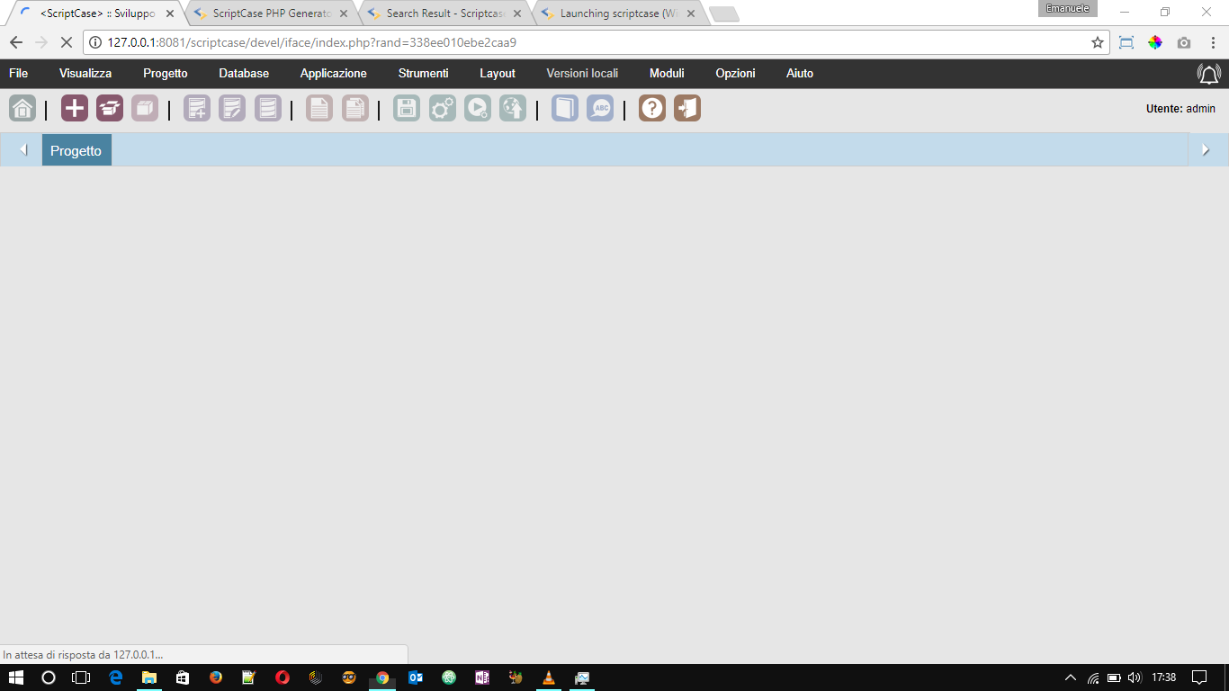Hi all,
I use scriptcase on a Windows 10 machine, but when I open it (by means of http://127.0.0.1:8081/scriptcase), sometimes it “hangs” forever, sometimes it hangs for several minutes, and sometimes responds quite normal.
However, once I get the logindialog, I can logon to my scriptcase environment and from than on everything works fine.
Does anyone have an idea of what is wrong on my machine?
I already de-activated Windows defender, the firewall (and there are no other antivirus-programs installed).
Xamp is installed, but not running.
MySQL is installed locally.
any help or tip appreciated.
regards
Glenn