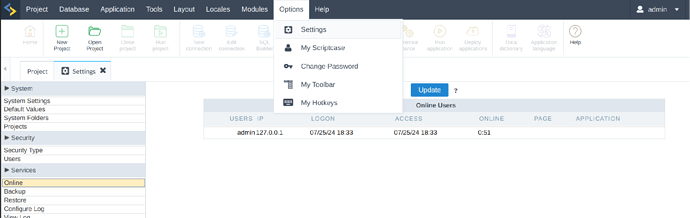Hi,
Is there a way to find out who is using a Scriptcase license within your local install of Scriptcase?
We have a limited number of concurrent Scriptcase licenses, it would be good to see who is using these up? I cant find any setting that shows this. I am an admin of scriiptcase.
We’re nearing and hitting the limit so it’s important for us to see where they are being taken up in case we need to purchase more or to figure out a process to control access.
I basically want to see a list of users and IP addresses, this list pops up when you go over (when you log in) but there must be a way to see the list before you reach the limit?
thanks