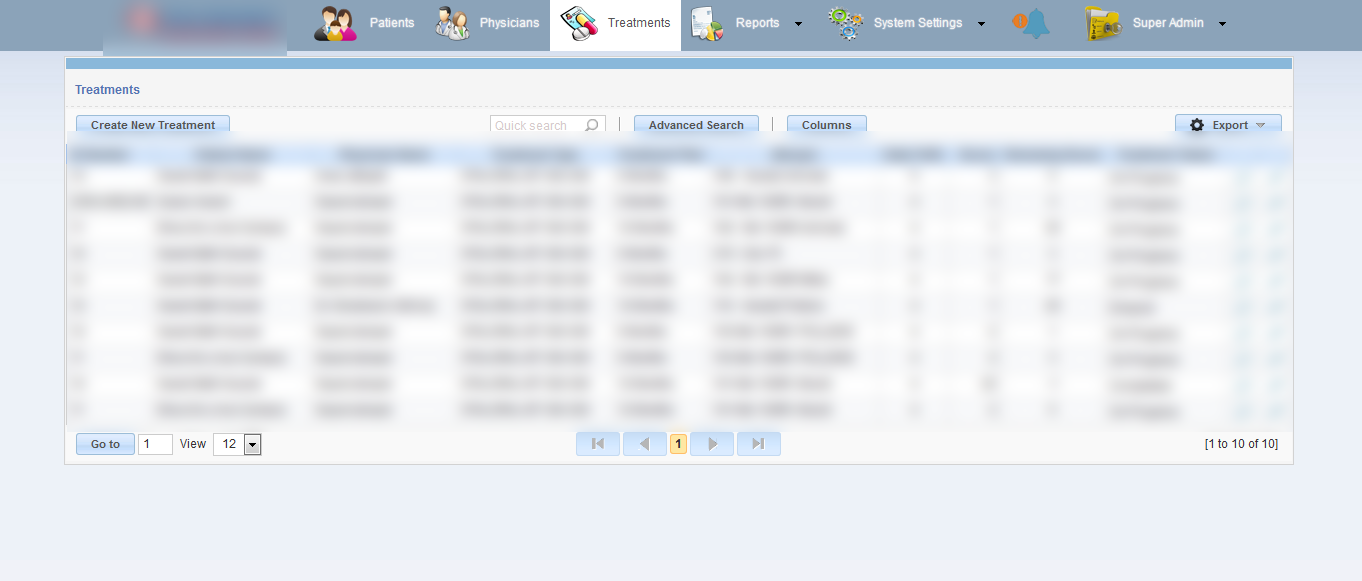With the menu app, hovering over any item changes the colour so it’s clear what you are about to click on. When you do click however, the menu item is indistinguishable from unselected items.
I get by by using title of the running app (layout --> header) to display the currently running app. That’s not really ideal though where the menu bar permanently shows in the browser. It is preferable to keep the hover color permanent after clicking until another button is clicked.
If you have already solved this problem or have an idea of clear steps to do so, I would appreciate you share with me to save time experimenting. I’m not too strong with CSS.