So, I have a master detail / app in SC8. The Master is a form and what I want is a grid-like structure as the detail.
The detail “grid” needs to be able to show row AND column totals, and allow addition of a new row, or editing of an existing row. I’m not too bothered whether the adding or editing is done inline or in a separate form (whether modal or not). Doesn’t sound too unusual a request I wouldn’t have thought. But I cannot get ALL those requirements to work with one detail app - I get half the functionality if I do the detail as a grid, and the other half if it’s a form detail app.
In the pic above I have added both types as detail apps to the same master to try things out - the top is a grid detail, the bottom a form detail in editable grid view. My preference is to make the bottom one work, but with the columns totals like I have in the top one.
Bizarrely, and as an aside, re the bottom one, I do not need actually navigation buttons, but if I remove them all it says “no records found”. Bug?
Please - anyone any ideas how I can get what I need?
Thanks
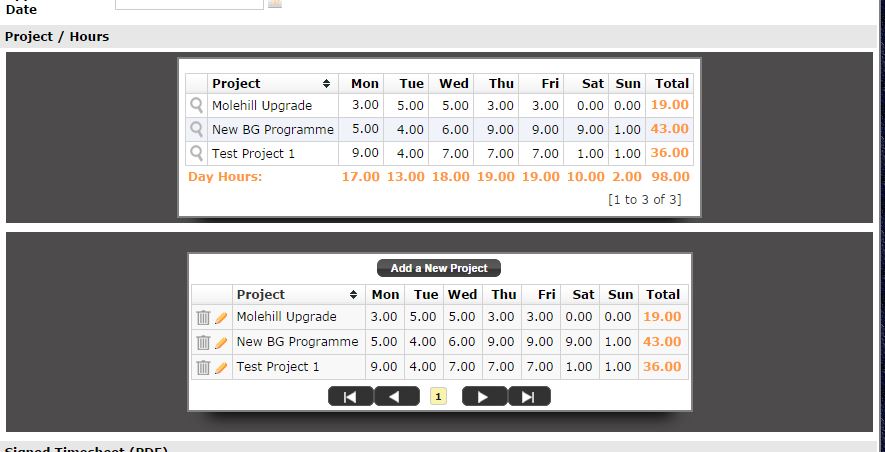

 ok, from what i got, why don’t you use the first one (as it already gives you the totals you want) and add a button down there to open a from for you to the same table… then on updating that form it gets update directly in the grid and you have the new line added to the grid with new totals, if this is what you want, there is a video showing how to update that dynamically, let me know if that is what you want and if you could find the video or not, it may give you a hint
ok, from what i got, why don’t you use the first one (as it already gives you the totals you want) and add a button down there to open a from for you to the same table… then on updating that form it gets update directly in the grid and you have the new line added to the grid with new totals, if this is what you want, there is a video showing how to update that dynamically, let me know if that is what you want and if you could find the video or not, it may give you a hint