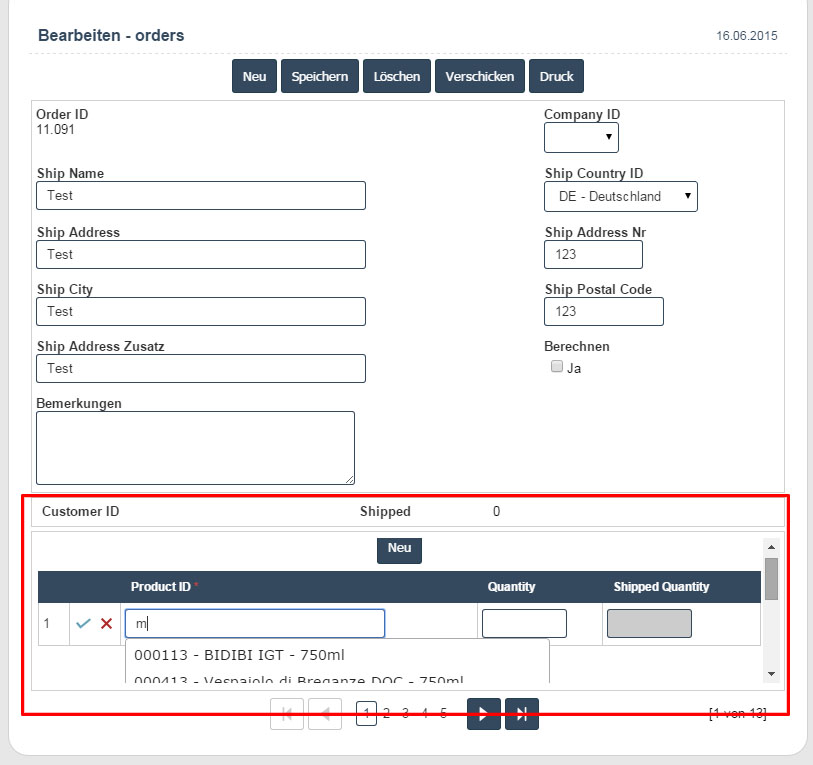Hey Guys,
I have a serious problem that frustrates me a lot.
I created a Master-Detail form. The Detail Form is an editable Grid View which has an autocomplete field.
When I type in something into the autocomplete field, the select suggestions (dropdown) are “cut out” because they are behind the iFrame.
Is there a possibility to auto-resize the iFrame depending on the size of the content? Or bring the autocomplete suggestions in front of the iFrame so it’s not cut out?
It would be sooo great to hear a solution of you guys!