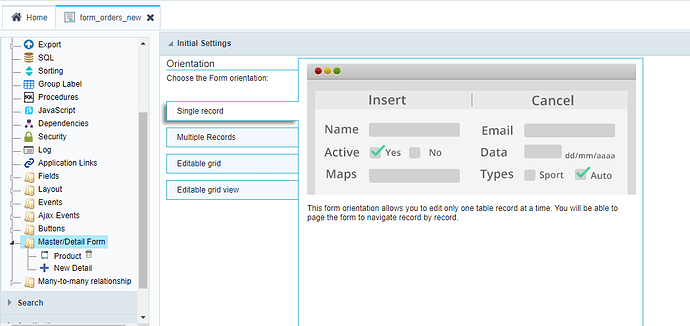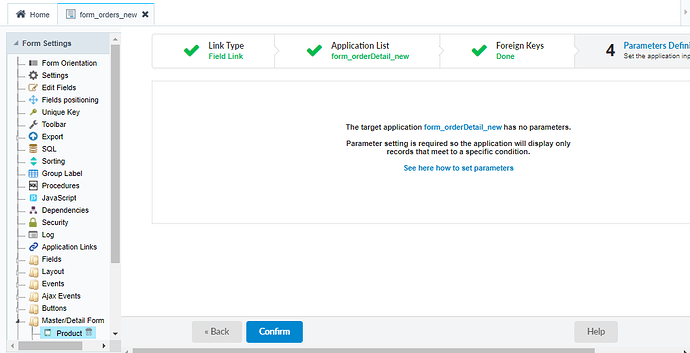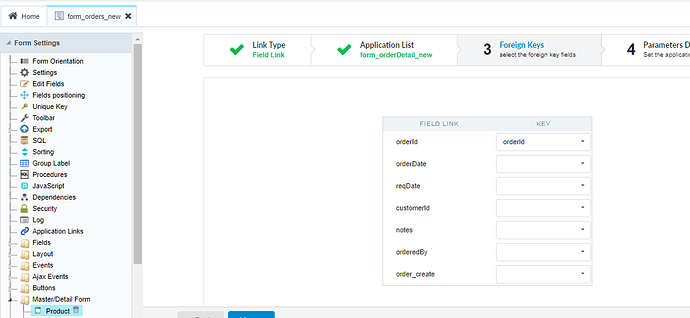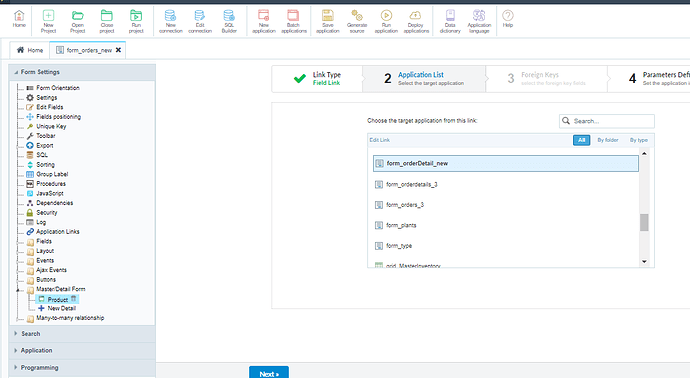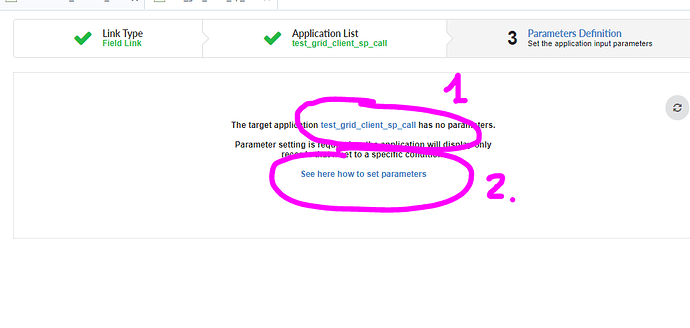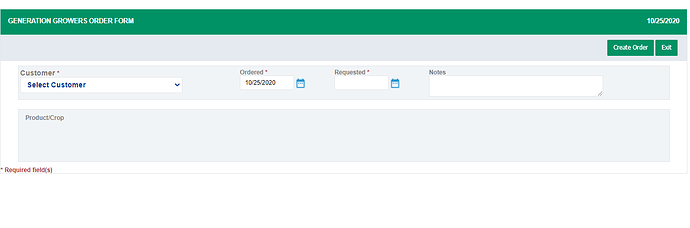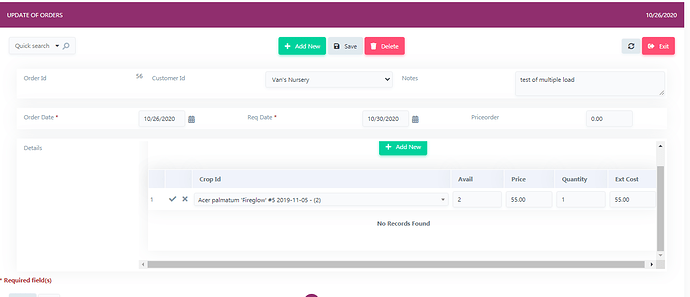I am new to Scriptcase and have been working with Master-Detail applications. I am able to create applications that link and show the associated detail records from existing tables.
I now want to use Master Detail to insert new records in the Master table then add associated records into the detail application. I have created forms that connect and add records to both tables, but when I link the detail to the master, the master updates, but does not call the detail application to load the records into the detail table. I have the foreign key identified in the link, and the block for the detail form shows up on screen.
Is there an Ajax event needed to pass the key field to the detail form from the successful inswrted record in the master table? Any help or advice would be appreciated.