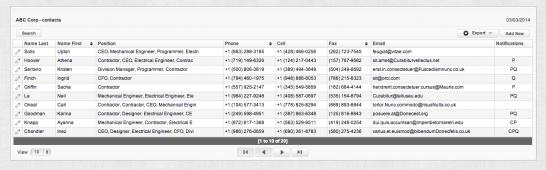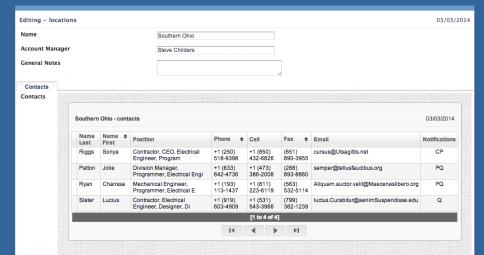I have a single record form that loads a record to edit. Below that I added a Tab called contacts that has a Grid view of all the contacts associated to that original single record. Inside that grid I have another form as a modal that allows me to edit and create new contacts. When I build that grid stand alone it runs fine has the editing option on the side of each record and an Add Contact button at the top, however if I run my single Record Form with it in the iFrame Tab it strips off the edit symbol and Add contact button. How can I resolve this issue.
Building Grid Alone:
Building Form With Grid Detail
Thanks,
Sterling Lutes