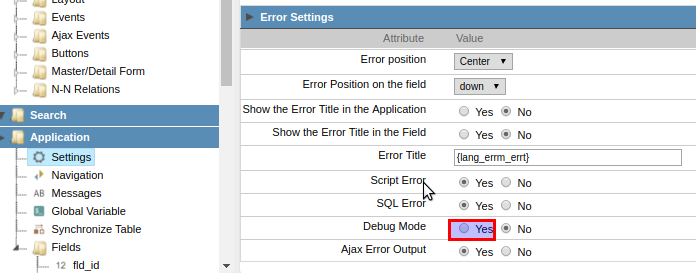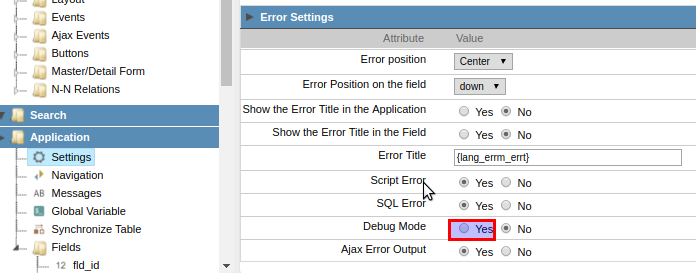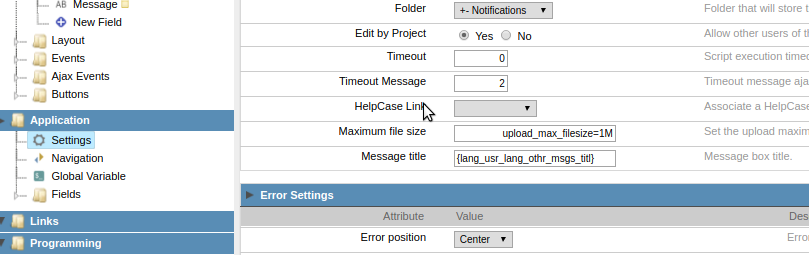@Albert, where is the SC setting in the preferences ? Can’t find it. @kousaka, Please state exactly which version of SC you are using (there was a bug with uploading files exceeding 10mb in the previous version ScriptCase v8.1.051 (2016-09-19 14:39))
what is the error you are getting ? Run the application in debug mode :
Application–>settings–>Error Settings [ATTACH=CONFIG]n72866[/ATTACH]
Edit: Found the Maximum File Size attribute in Application–>Settings for the application.
Per the field description : [TABLE=“class: nmTable form_tab_id_blk_lnk_opn_desktop_general, cellpadding: 0, cellspacing: 0, width: 1113”]
[TR]
[TD=“class: nmLineV3”] [/TD]
[TD=“class: nmLineDesc”]Set the upload maximum file size. Same from upload policy: exemple: upload_max_filesize=512M[/TD]
[/TR]
[/TABLE]
- [B]Maximum file size -[/B] Set the upload maximum file size for image or document field.