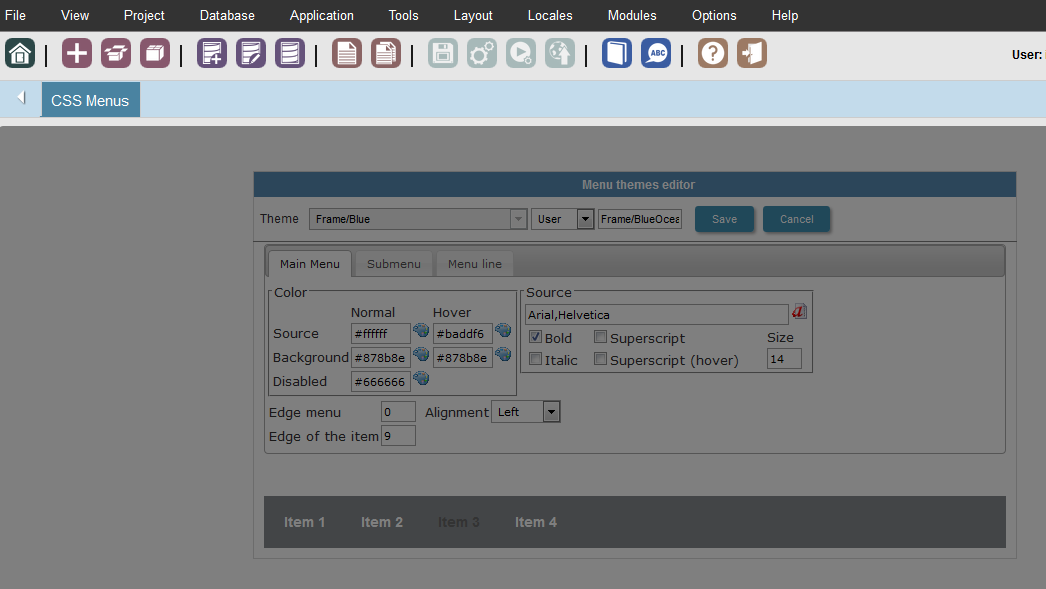Hello,
I’m trying to create a new menu by Menu themes editor and I can not is simply too limited … damn it , i am almost exploding!
How do you guys make this? I am realy tired of css edit of scriptcase, i cant do anything new!!
Best regards :mad:,
V?tor Pereira