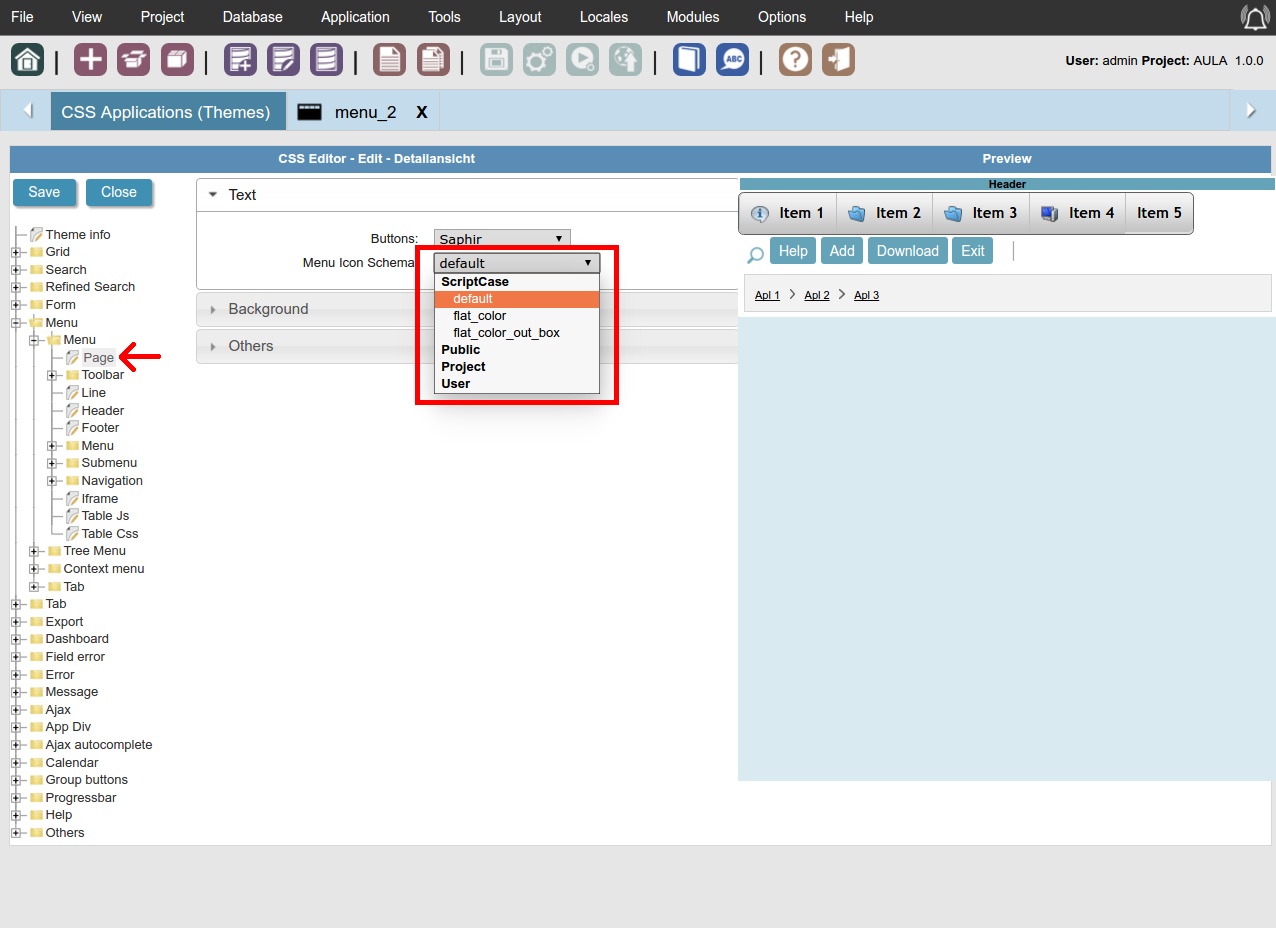In the menu application you can use the default Theme Icons, and on the Layout menu I can select “Menu Icons” to see the default theme and save my own theme.
As reference:
http://www.scriptcase.net/docs/en_us/v81/menu-applications/menu/settings
If you edit the default theme you cannot save it, you have to “save as” in public or project scope…
Where do I set the Menu Icon Theme for a Menu Application ? I want to use my own theme that has been saved.