I have had an existing menu App.
Added 2 new items, and I can see them beneath in the preview
but they do not show up in the generated App
Is it another bug or I’m missing something
Arthur
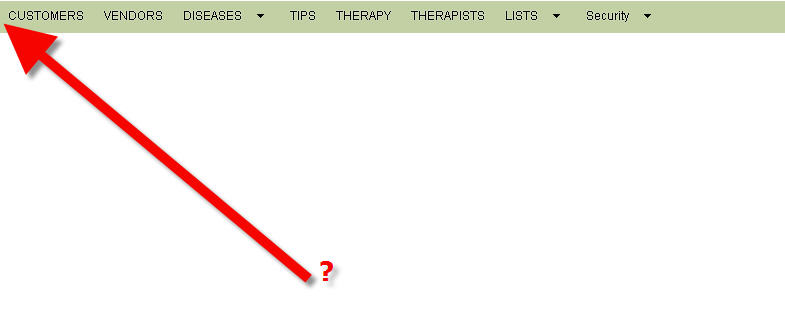
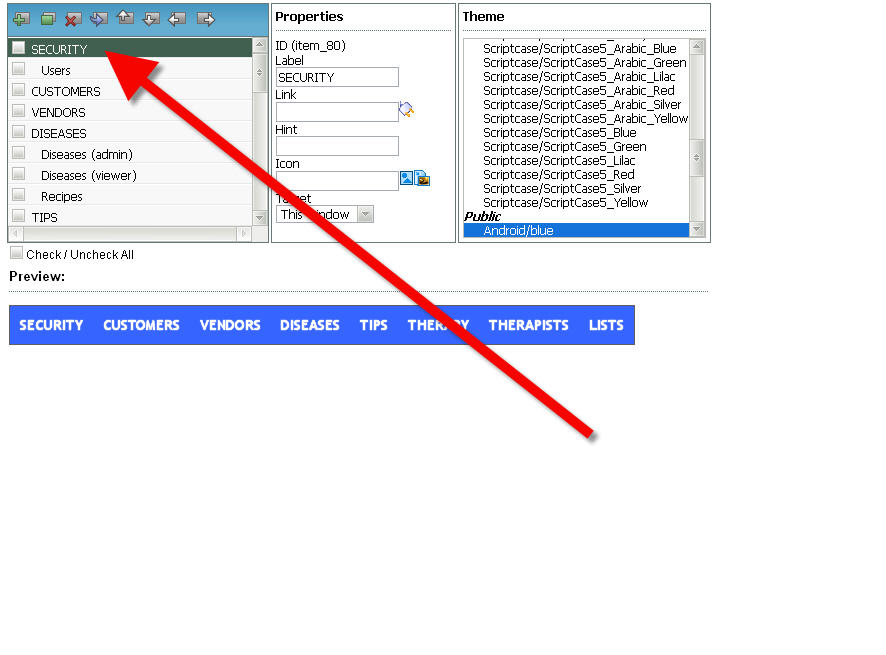

I have had an existing menu App.
Added 2 new items, and I can see them beneath in the preview
but they do not show up in the generated App
Is it another bug or I’m missing something
Arthur
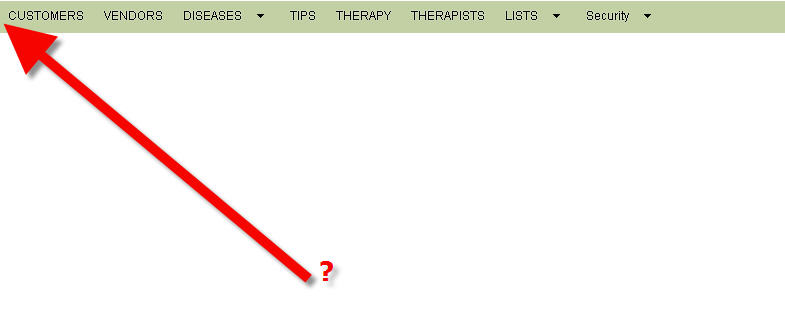
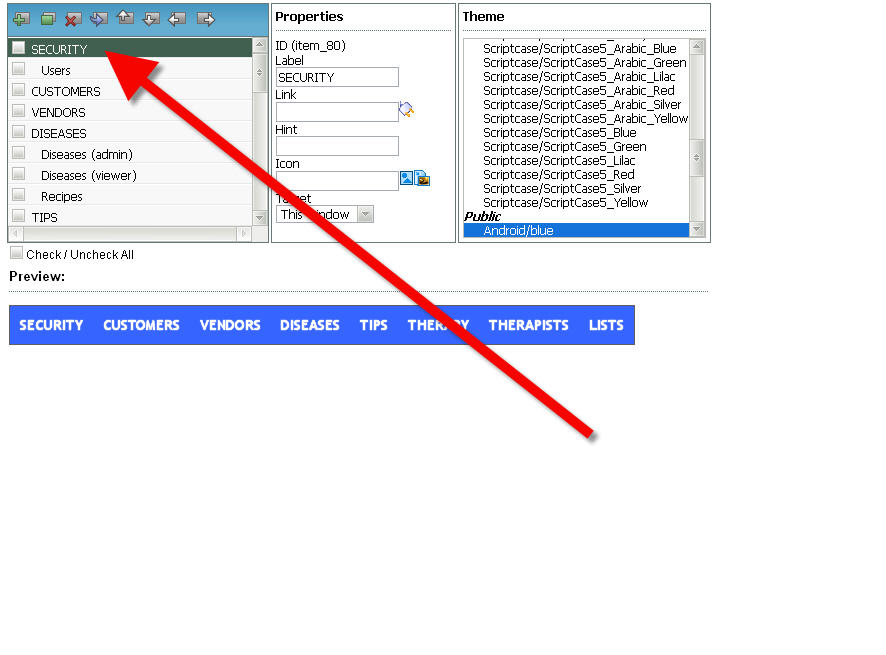
Sometimes issues like this come from permissions. Are you using the security module? Are proper permissions applied to the app that is missing in the menu?
Yes, you were partially right. I re-checked the permissions and most of the Menu Items showed up. I DO however have another issue.
One of the items on the menu pints to the GRID App (in SC) When I click the item on the running Project instead of the Grid App I get Form App for the same table. I tried to remove and re-create a menu item, but no matter what I do it opens a FORM instead of the GRID.
Any clues ?
Arthur
Stupid reaction perhaps, but if you run the grid app from development, does it show you the grid or the form? My guess would be that you have an error in your filename or have overwritten something. The menu is linked to an url you have provided. Or… you have an event in use (onexecute) which does a sc_redir?
I do not use ant scripts in the menu.
Yes - when I run a grid App directly from SC it runs fine.
There is no possibility in the wrong App name as the App is selected from the list of existing Apps and simply added to the menu.
The problem is that before this had happened I did make a mistake and instead of linking a grid to the menu I linked a form. After I noticed this I made a change, but looks like SC still keeps the old settings and shows the from instead. I removed the menu item and re-added but it did not help
Arthur
That’s odd indeed. If you create a new menuitem and link to the form does it work well then? If it does you can delete the wrong link.
OK, I made some experiment which proved there are some bugs in the menu building procedures. This has to be fixed ASAP, as it in many cases doesn’t allow to work.
this means that SC is still looking for an old staff 
I removed the 2 Apps in question. Recreated them from scratch (using Batch Creation). Now I get new errors with bunch of crap in it (because I cannot read the language they use), which drives me nuts!
Id do menu nao encontrado.
class:
file: C:\Program Files\NetMake\v7\wwwroot\scriptcase\devel\lib\php\functions.inc.php
function: StartIncItensCoolJsMenu
line: 2687
topico -> [fields_tit] Id do menu nao encontrado.
class:
file: C:\Program Files\NetMake\v7\wwwroot\scriptcase\devel\lib\php\functions.inc.php
function: StartIncItensCoolJsMenu
line: 2687
topico -> [events_tit_ajax] Id do menu nao encontrado.
class:
file: C:\Program Files\NetMake\v7\wwwroot\scriptcase\devel\lib\php\functions.inc.php
function: StartIncItensCoolJsMenu
line: 2687
topico -> [fields_filter_tit] Id do menu nao encontrado.
class:
file: C:\Program Files\NetMake\v7\wwwroot\scriptcase\devel\lib\php\functions.inc.php
function: StartIncItensCoolJsMenu
line: 2687
topico -> [rules_orders_tit]
I’m getting really tired of SC bugs
Resolved
finally I renamed the App in question, then removed it from the menu, then rename it again and re-creatred menu item
Now it is working.
THERE IS DEFINITELY SOMETHING GOING ON BETWEEN THE SC and the BROWSER. SC cache seem to cause those problems. I noticed that any attempts to change names, paths, SQL scripts, variable names, renaming something etc. cause BIG PROBLEMS. I wish there is an option to completely disable SC cache and BROWSER cache so at least this possibility could be eliminated.
Arthur
Yes, I sometimes get those errors too. I useually then close scriptcase and restart. I don’t have much trouble with the caching I must admit. But sometimes obscure things happen. I get errors that a DB2 module cannot be found (only in development and I’m not using DB2), if you generate fully then some apps give errors, but regenerating solves the issue etc. That’s why I don’t like to see/read that SC is creating amazing new stuff for us. I like them to stand still and use a few months on bugfixing.
All of the sudden another problem appeared 
The item that is not on the menu anymore appears ion the screen when I run the App ! this is getting really crazy.
At some point I thought the browser is freaking up, but when I have a problem I usually reopen everything in another browser to see it the problem re-occurs. In this case it does, and I have to say I have never had some menu problems with SC as I have with the menu (which should be the simplest and easiest part of the project)
Arthur
Added another new item (grid). It does not use any security, but it does not show up on the menu.
This dives me nuts!
I think something has screwed up somewhere. I’m pretty much doing the same thing, but don’t have these issues. I have other  If you change links then sometimes I have one item missing which is replaced by my change and have a double item. It’s fixable, but very anonying. It might have to to with the caching you described.
If you change links then sometimes I have one item missing which is replaced by my change and have a double item. It’s fixable, but very anonying. It might have to to with the caching you described.
[QUOTE=aka;18873]
This dives me nuts![/QUOTE]
I would do a closer look at your development system. Using the menu system, for example, I have no problems and I would be very careful about to call everything thats bugs from sc …
Can you upload a sample with your “menu bug”?
OK, I’m stuck again
Here are the screenshots. I created a trouble ticket - waiting,…but basically I cannt deploy my project because of that.
Created a menu item called SYMPTOMS -------- it doesn’t show up on the menu (and it doesn’t use any security, everything is turned off)
SC settings
Running App
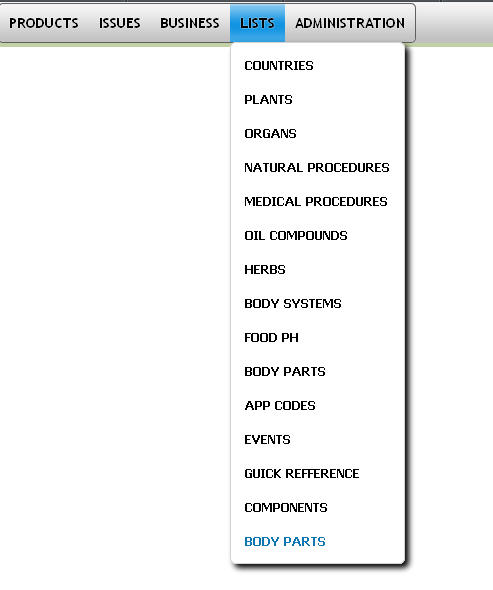
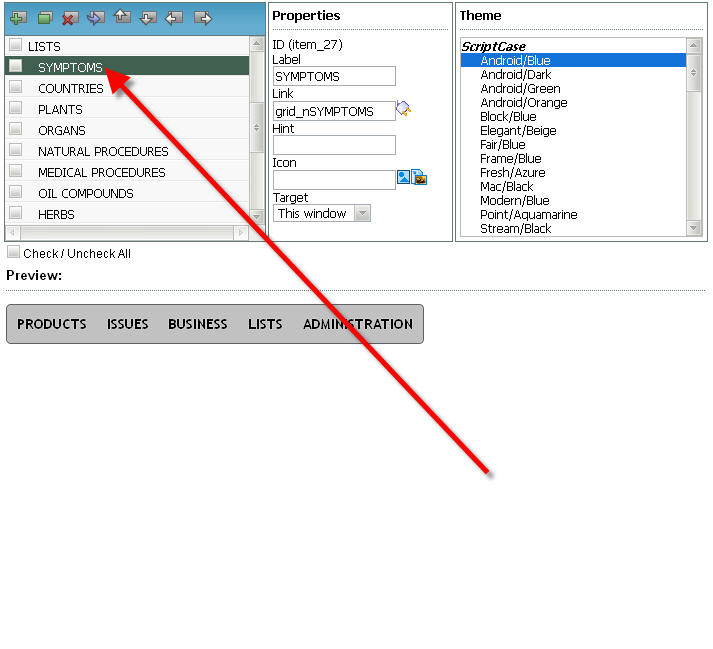
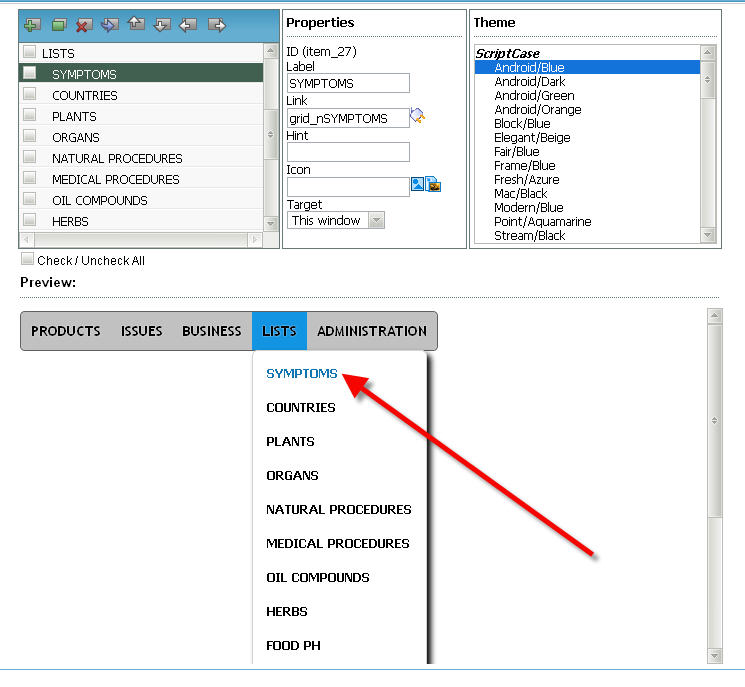
mmm, the question is if you are able to export your applications to have a look. Would need (an emtpy) database too. But Reinhard, I assure you that the menu system in not in all situations working well. I do have the duplicate entries now and then so I can confirm that aka is not the only one showing this problem. But it’s not happening all the time which makes it difficult to get the nail behind the problem.
Ok, i accepted that, but i have until now no problems. I would still like to see an example where the error occurs. Screenshot are not enough … ;).
Excuse me for butting in, but I have just come up against the simliar frustrations.
The application is NOT secured.
In the development (local) environment the application shows menus correctly. (see scttbefore.png)
In the deployed (remote host) environment the application shows only the first menu item. (see scttafter1.png)
I am going mad…
Thanks

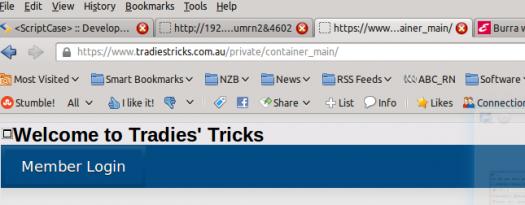
Have you set security to on? In development you might miss this as you can develop while the security bit is ignored (options -> myscriptcase).
I think that you need to synchronize your applications and apply security.
Thanks. That was it! So in essence, even a non secured menu application ought to be developed as a secured application!?
Cheers
No. It’s very likely that when you generate the security application you will select all applications and not think about it. I don’t. Everytime I use it I must unset the checkboxes to my login app and menu. In fact you need to secure all applications behind the login app. But in development you want to be able to test all without security and there’s the mentioned checkbox. So before deploying I unset this and test the application to see if I haven’t forgotten anything.