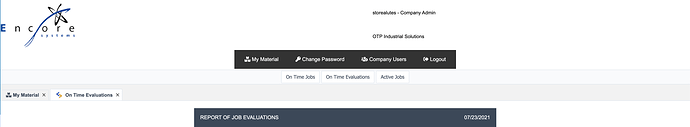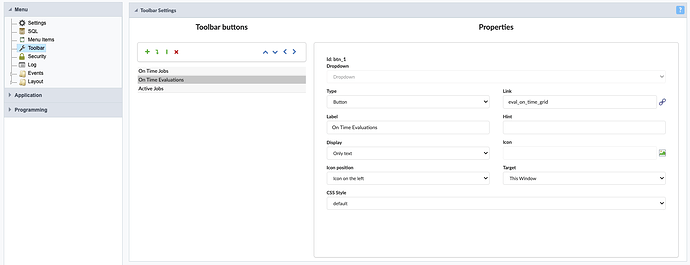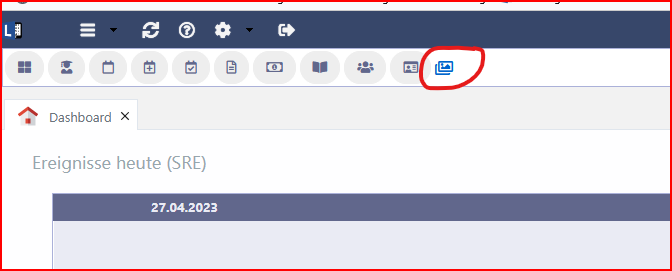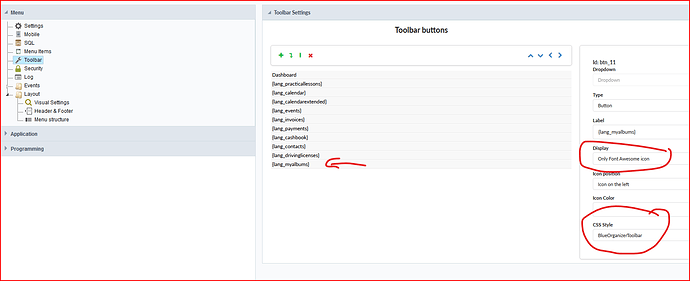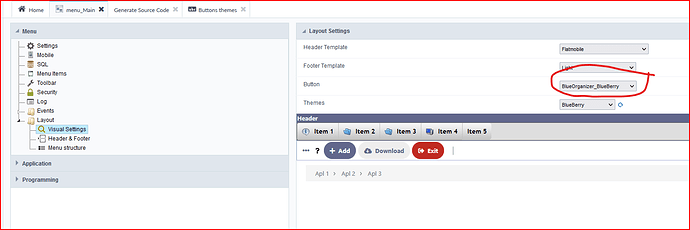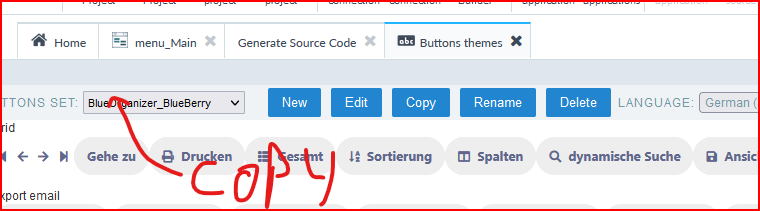Currently On ScriptCase Version 9.6.017
I have a menu application with some menu Items with Font Awesome Icons. I also have some buttons below that menu using the toolbar buttons.
The issue is the toolbar items have a field in the ScriptCase editor for an Icon but it is not “clickable” I guess nor is it enabled to allow for text input. Is this an issue? All my menu items and toolbar buttons will open a new tab in my menu and I would like to have an icon set so the tab does not have the standard ScriptCase icon in the tab label for toolbar buttons. Thanks.
Here is an image of some tabs opened on the current site You can see the second open tab is one of the toolbar button applications showing the ScriptCase icon.
Here is an image of editing the toolbar Item you can see there is no text field and nothing is “clickable” for editing the icon