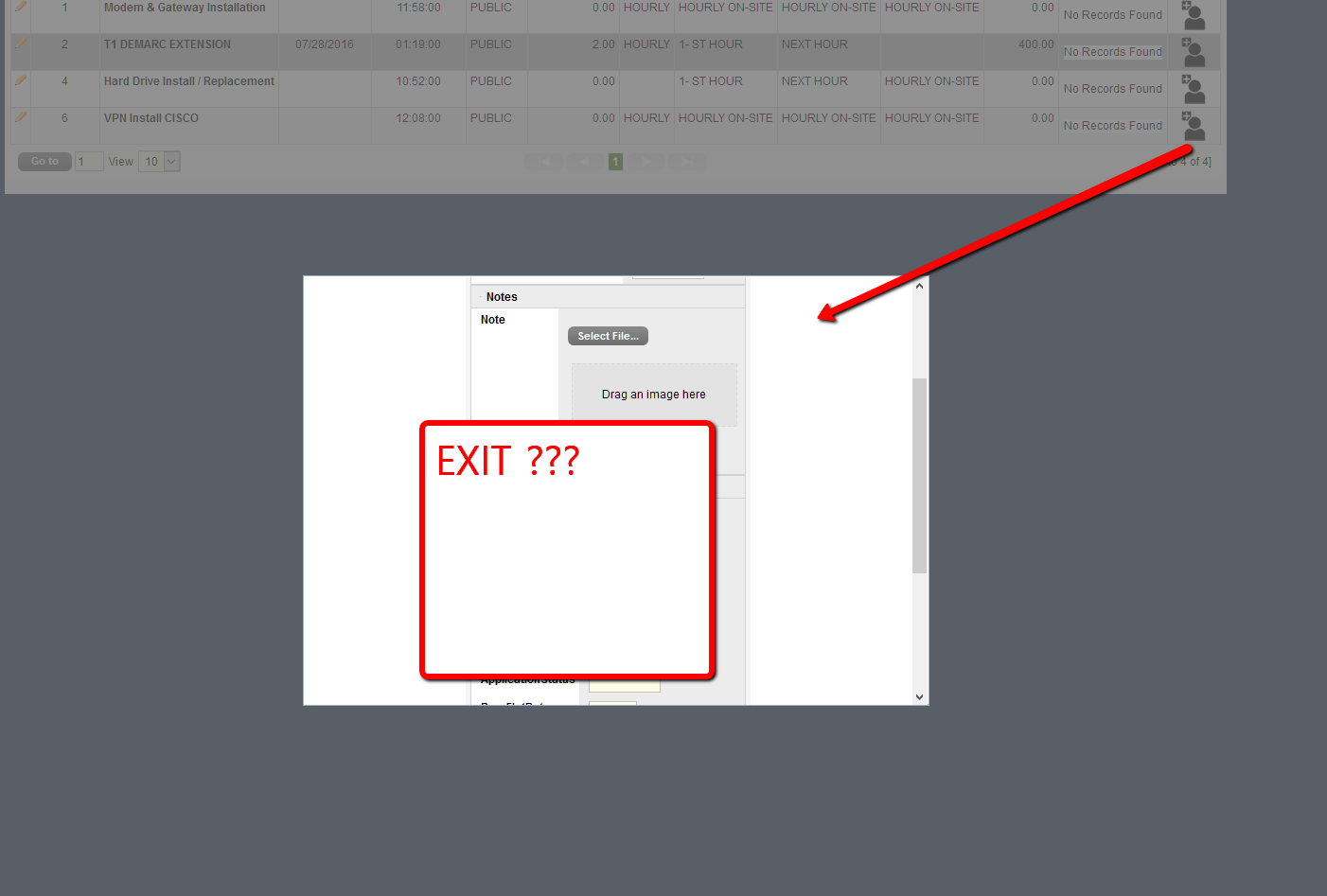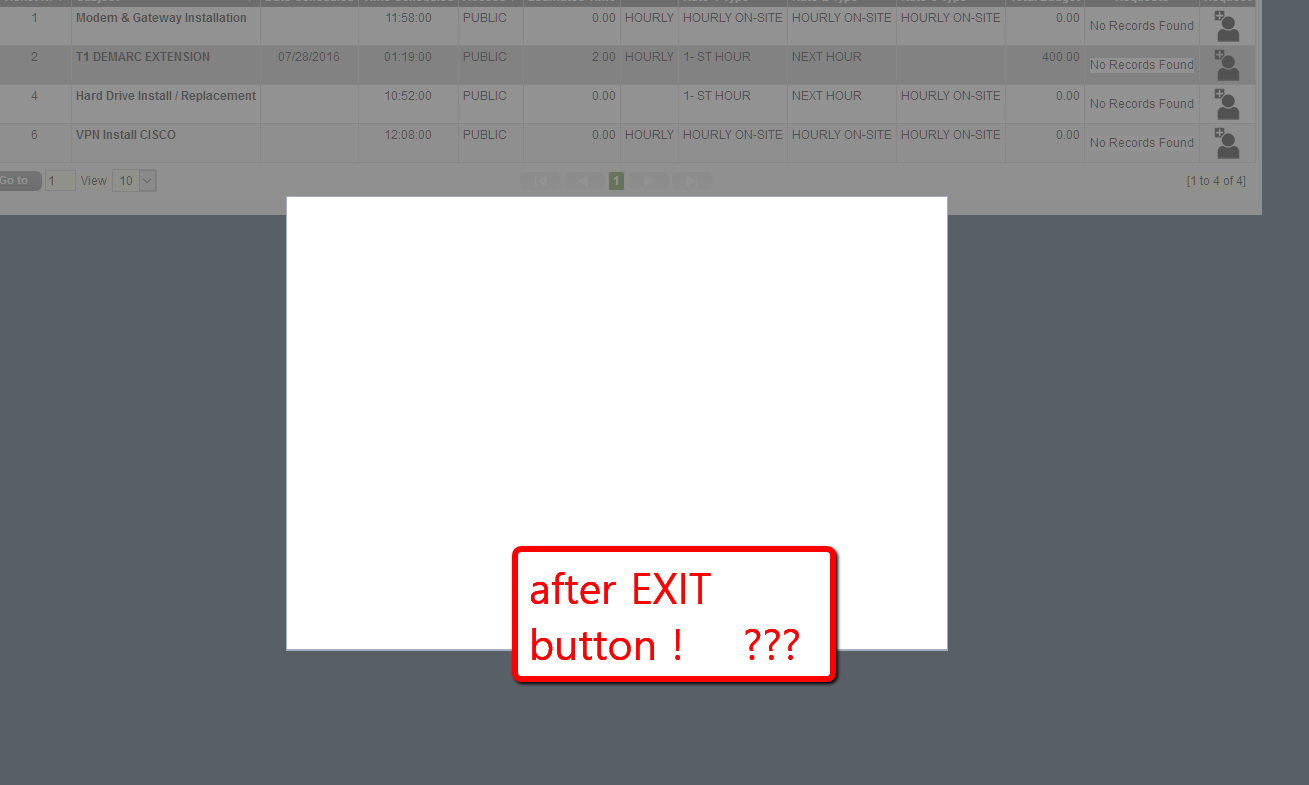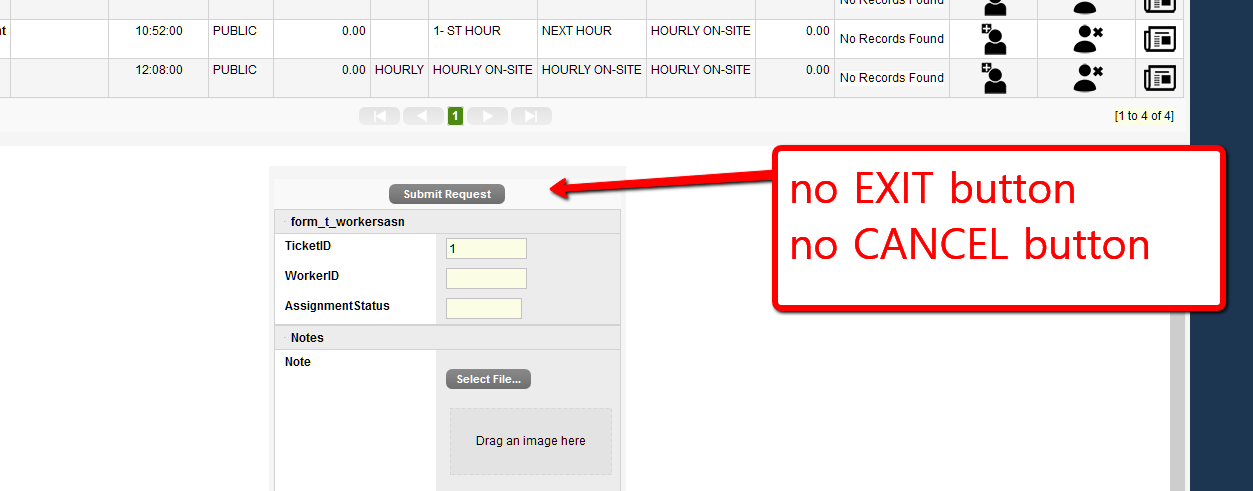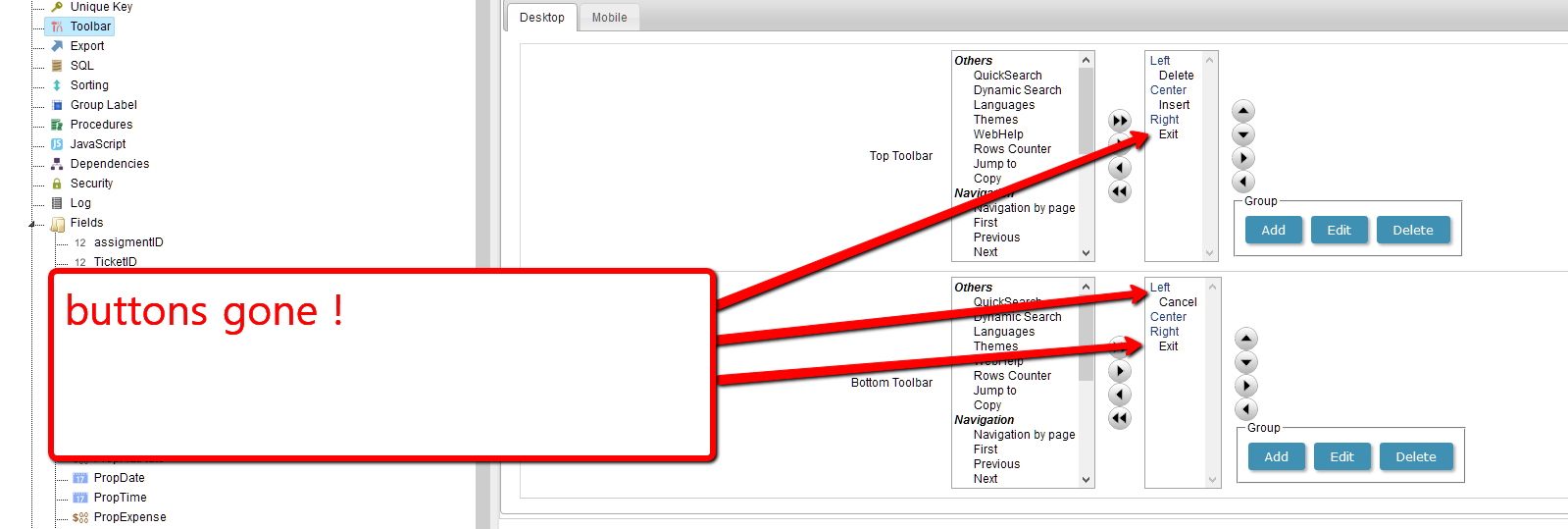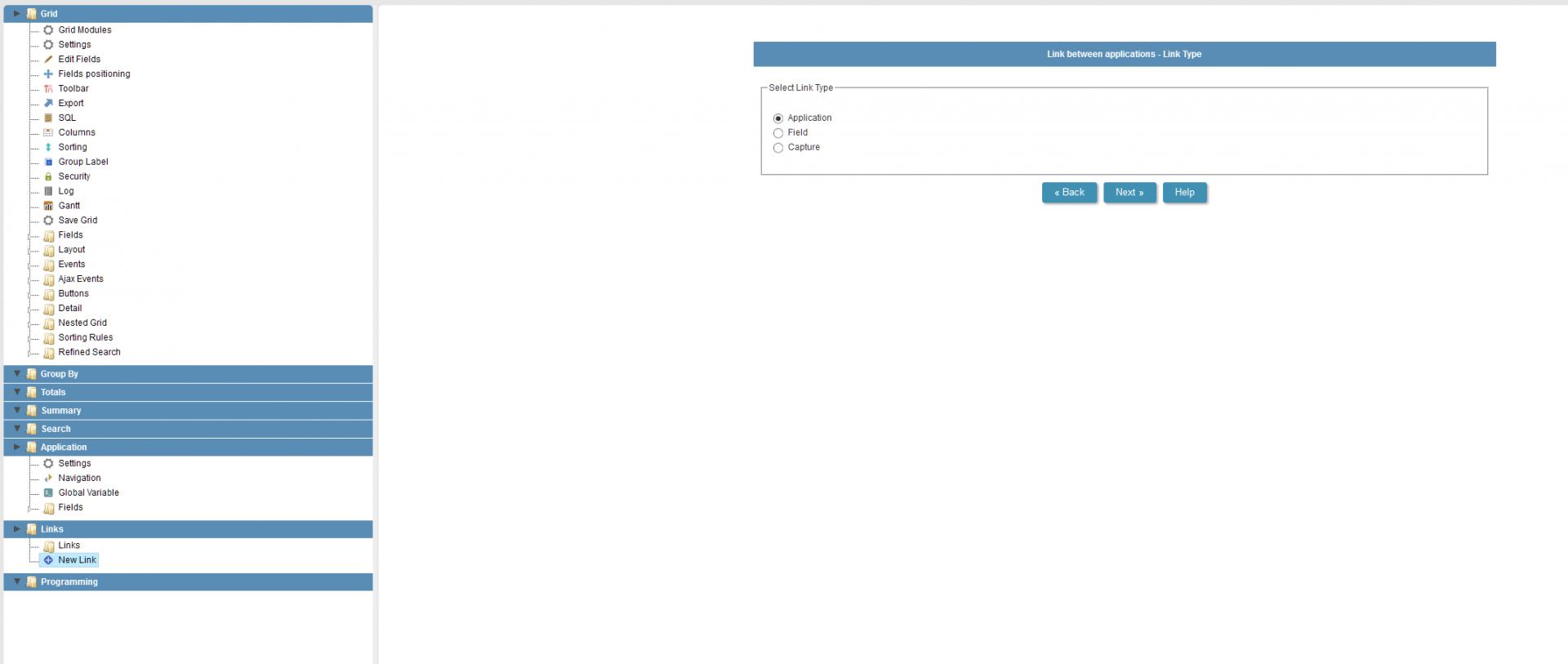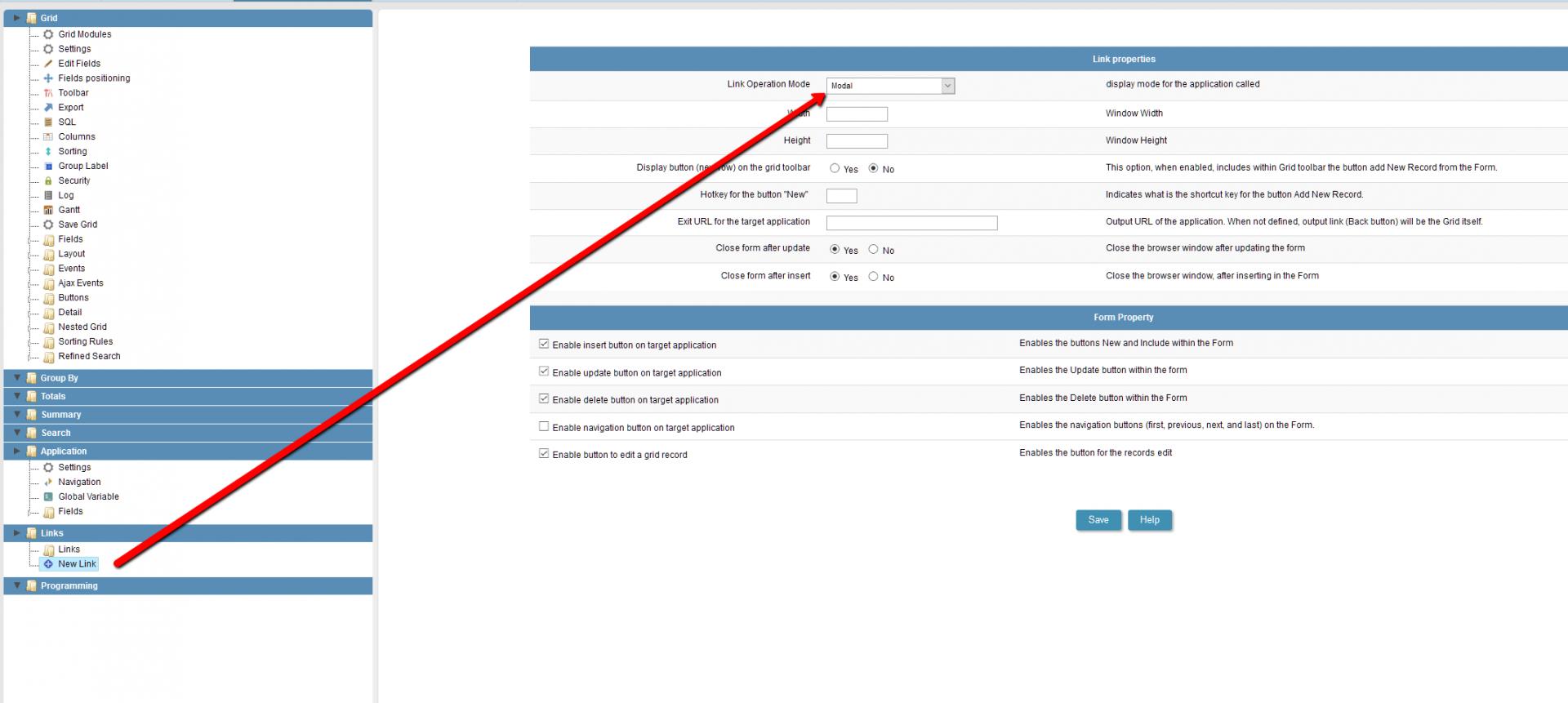[B][SIZE=20px]THIS HAS BEEN ALREADY REPORTED FEW MONTHS AGO. IT IS STILL NOT FIXED ! ! ![/SIZE]
- Created a link on the grid
- Linked to form *this is not an edit form for the grid)
- When the MODAL window is open with the form there is no way to exit.[/B]
[ATTACH=CONFIG]n70687[/ATTACH]
[B]- no X button
-
Exit button on the form causes complete lockup (see the screen below)[/B]
[ATTACH=CONFIG]n70688[/ATTACH]
Arthur