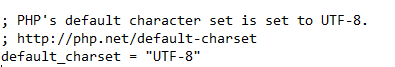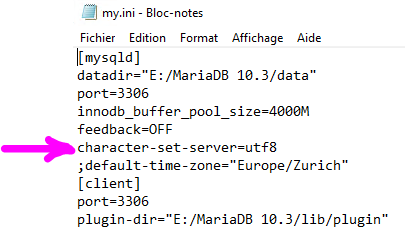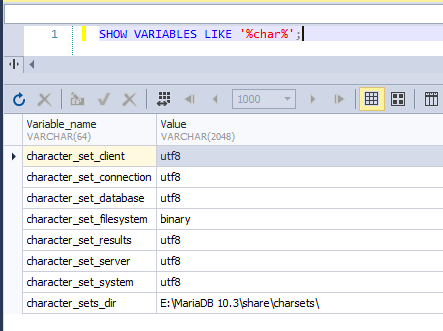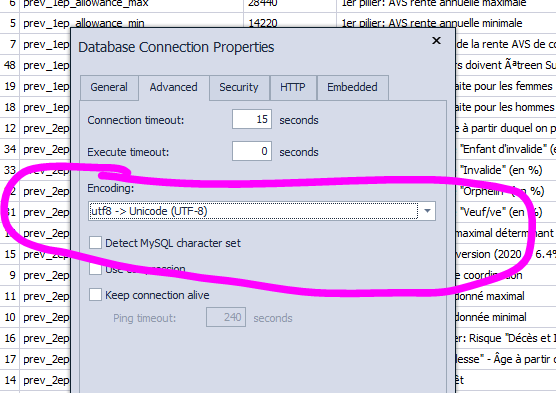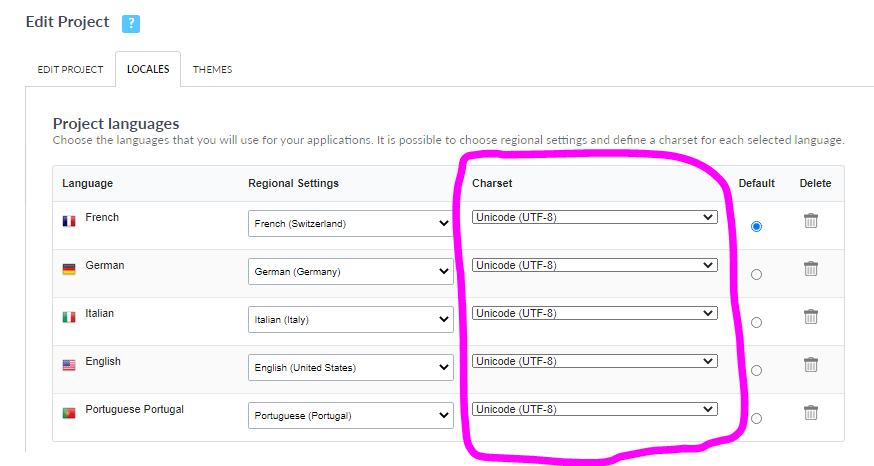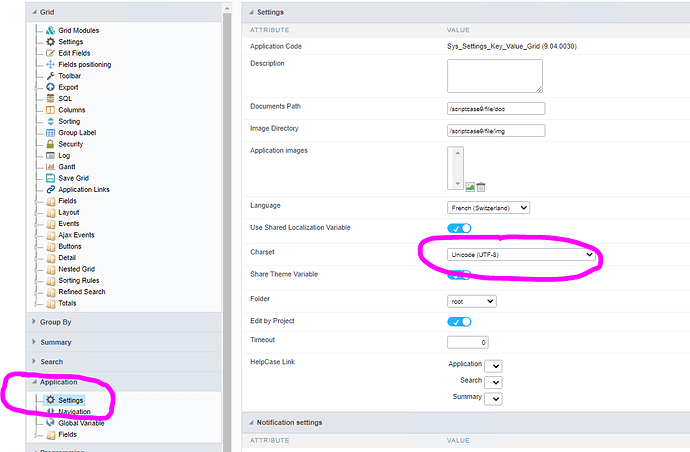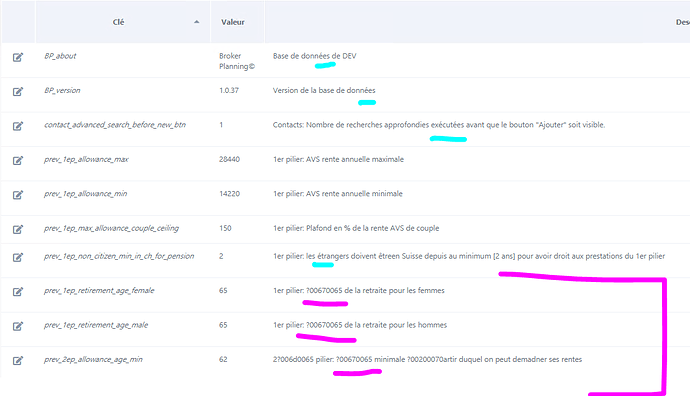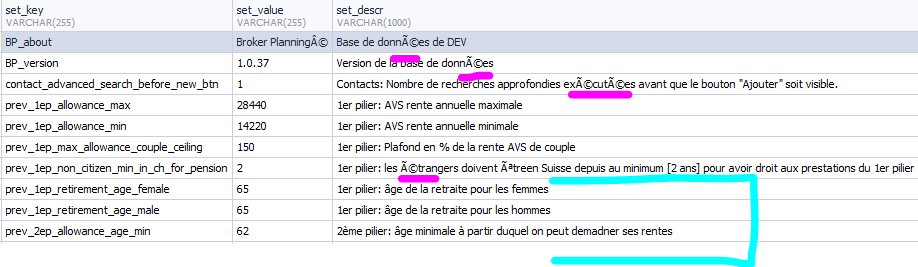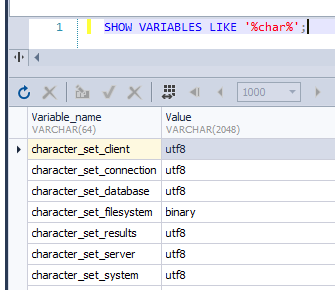Hello @all,
do you also have problems with UTF-8 charset to mssql? I am using PDO driver, and if I am connecting with scriptcase to the database and select some fields in grid with “ä,ö” or something else, it does not work. If I connect in a blank app and connect to myself to the database and select some fields, it works… I think there is a problem with the driversettings…
Does someone has the same problem?
The support did not answer since 20 days… Are there some problems at scriptcase team?
regards,
erik
edit
here is my code, which is working:
$dsn = “sqlsrv:Server=server3,1433;Database=db”;
$conn = new PDO($dsn, “user”, “pwd”);
$conn->setAttribute( PDO::ATTR_ERRMODE, PDO::ERRMODE_EXCEPTION);
$sql = “SELECT nachname, zeitraum_fg FROM sharepoint_aktuelle_einsaetze WHERE id = 1”;
foreach ($conn->query($sql) as $row) {
print_r($row);
}
result:
Array ( [nachname] => Schönherr [0] => Schönherr [zeitraum_fg] => [1] => )
Here is code using default connection from scriptcase:
$check_sql = ‘SELECT nachname FROM sharepoint_aktuelle_einsaetze WHERE id = 1’;
sc_lookup(rs, $check_sql);
if(isset({rs[0][0]}))
{
$nachname = {rs[0][0]};
}
else
{
//
}
echo $nachname;
Result:
Sch�nherr