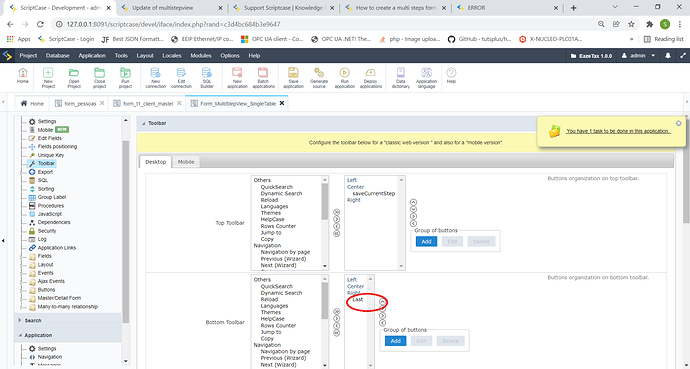Hi Everybody. I have been trying to develop the new Multi Step Form Feature. One important aspect was the use of Where Clause in the SQL section of the FORM so that the form can be also used for update of data. But this where clause is not working and I have been contacting support (paid ) from scriptcase. I have got the responses below along with videos. I need some help in understanding . I am approaching for help here as I am past the deadline to my client.
NOTE I AM Attaching the VIDEOS sent by Scriptcase saying the form is working. First the used their sample form for the video.
Next I sent a form of my own and they again sent another video with my sample form, saying it is working.
I am attaching all the videos and my sample form below
-
SAMPLE Form with table structure Create command
tablesql.txt (1.3 KB) sc9_202112102011_export_EazeTax.zip (1.3 MB) -
Video from scriptcase using their sample form
-
Video from scriptcase after they tried my sample form. They also gave the following response which I am not able to make much of.
Blockquote
Hello sir, i tested with your form, i did little changes like adding some buttons to the toolbar.
You can see on the video attached that it is working.
Blockquote
Following is my response to the above video from the support team
Blockquote
I am seeing some isssues in the video you have sent
-
It is asking for input whenever you execute the form. This happens to me when the variable T1CI_Row_ID is a global variable and configured as input. This should not be the case. I have not used an global variable in the sample form I sent you
-
You said that you have added buttons . Why are these buttons needed ? Are they necessary for the where clause to work ?
Dear Sir, I am paying for the support . As such I think you will have to tell me what is wrong or where I have to make changes in my application. Why dont you send me that form which you modified or any other sample form with SQL where clause working so that I will try to understand and development my application.
How do you expect me to understand from the Video ?
Blockquote
I am sharing these for an additional thought process and support
Thanks
Suresh