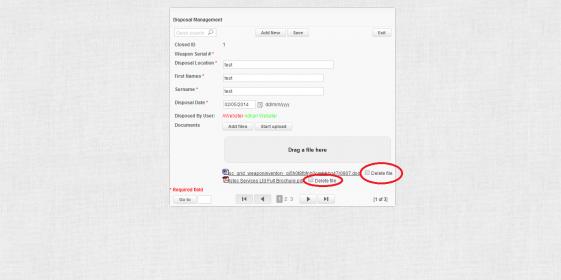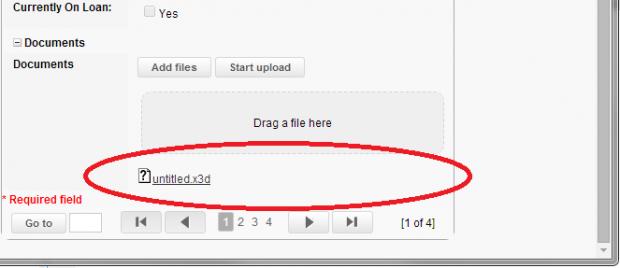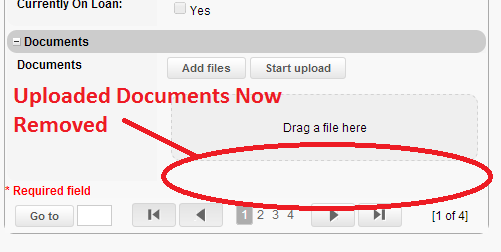I have a requirement for document uploads that they cannot be deleted whatsoever. Server disk space is not an issue, i want to keep every file and every database entry of all uploads.
I setup the upload, file location and database table. All works fine no problems. However there is a “delete” option next to every file that gets uploaded.
I have no idea how to get rid of this. I have contacted support, they just say there is no way to modify the structure of the Scriptcase upload feature.
That sounds silly to me as it was created in the first place, there must be some way to remove it or at least hide it from users.
Anyway i was hoping one of you guys have already come across a way to do this, and could give a couple pointers at what i should do if it is possible.
The fields i am talking about are shown in the attached image.
Thanks very much in advance
Mike