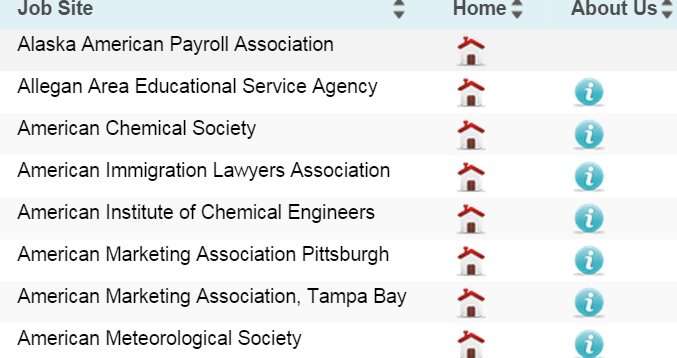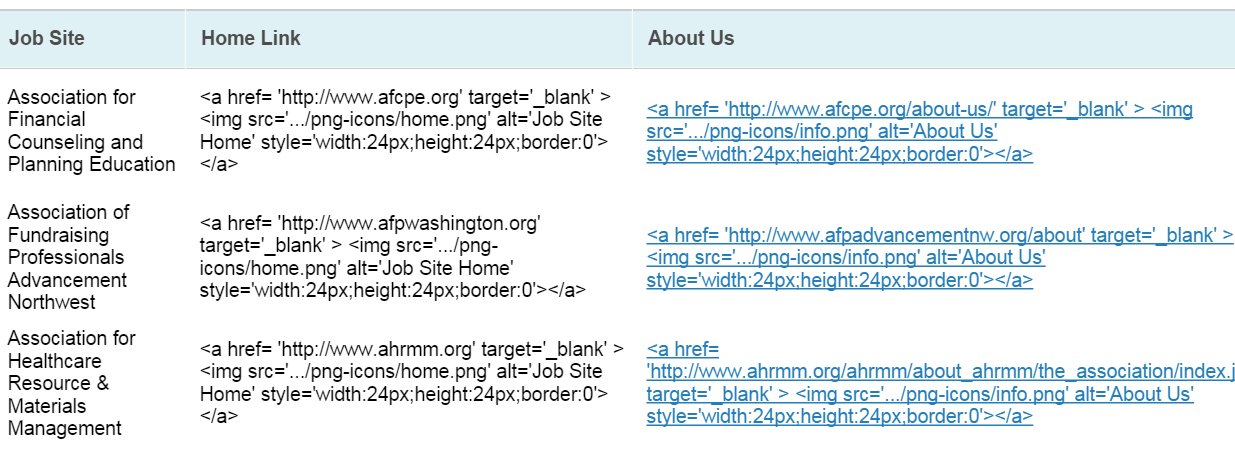I need to grid in which each data line will have multiple URLs to click on.
I started using a GRID which worked fine – I got clickable icons that opened a new tab with the correct url.
Here’s how it looked:
However,I realized I needed to add an input field. When I switched to a Form (Multiple Records, Editable grid or
Editable grid view), it didn’t work. Instead of displaying the icon, it displays the html code.
Here’s what the form looks like:
For the Grid, I did:
OnRecord
{home_url} = ‘<a href= "’.{home_url}.’" target="_blank" ><img src=“path/home.png” style=“width:24px;height:24px;border:0”></a>’;
For the Form, I did:
OnLoadRecord
{home_url} = ‘<a href= "’.{home_url}.’" target="_blank" ><img src=“path/home.png” style=“width:24px;height:24px;border:0”></a>’;
Please help. What am I missing?