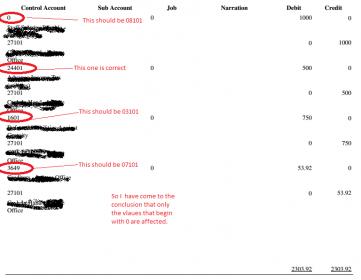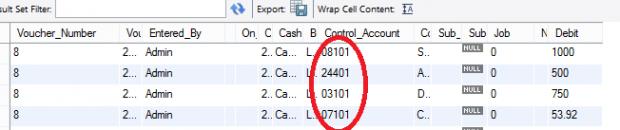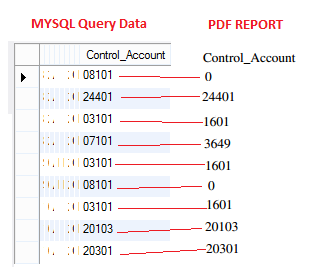Hi,
I created a report using IReport, however for some weird reason it doesn’t display the correct value. Mysql Workbench shows the following result:
Below is a screenshot of the report.

Here is the line from the query for that particular column:
LPAD(cash_payments_detail.control_acc,5,0) AS Control_Account,
Any help would be much appreciated.
Thank you.